
Unlocking the doors and trunk- Page 161
2022 Honda Civic Sedan Owners Manual
Table of Contents
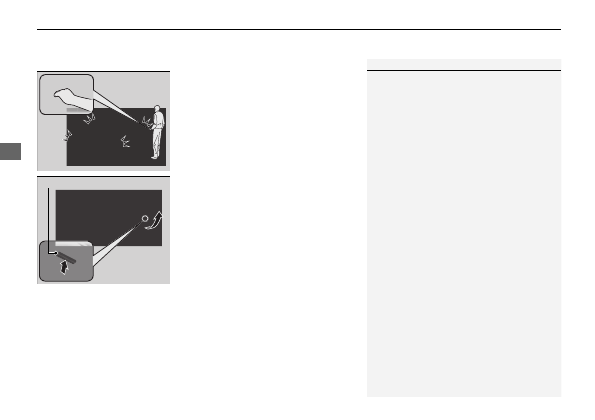
uu
Locking and Unlocking the Doors
u
Locking/Unlocking the Doors from the Outside
160
Co
ntrols
■
Unlocking the doors and trunk
Grab the driver’s door handle:
u
The driver’s door and fuel fill door
unlock.
u
Some exterior lights flash twice and the
beeper sounds twice.
Grab the front passenger’s door handle:
u
All the doors and trunk unlock.
u
Some exterior lights flash twice and the
beeper sounds twice.
Press the trunk release button:
u
The trunk unlocks and opens.
u
Some exterior lights flash twice and the
beeper sounds once.
2
Using the Trunk Release Button
1
Using the Keyless Access System
•
Do not leave the remote key in the vehicle when
you get out. Carry it with you.
•
Even if you are not carrying the remote key, you
can lock/unlock the doors while someone else with
the remote key is within range.
•
The door may be unlocked if the door handle is
covered with water in heavy rain or in a car wash if
the remote key is within range.
•
If you grip a front door handle or touch the front
door lock sensor wearing gloves, the door sensor
may be slow to respond or may not respond by
locking/unlocking the doors.
•
After locking the door, you have up to 2 seconds
during which you can pull the door handle to
confirm whether the door is locked. If you need to
unlock the door immediately after locking it, wait
at least 2 seconds before gripping the handle,
otherwise the door will not unlock.
•
The door might not open if you pull it immediately
after gripping the door handle. Grip the handle
again and confirm that the door is unlocked before
pulling the handle.
•
Even within the 32 inches (80 cm) radius, you may
not be able to lock/unlock the doors with the remote
key if it is above or below the outside handle.
•
The remote key may not operate if it is too close to
the door and door glass.
The light flash, beep and door unlock mode settings
can be customized using the audio/information
screen or driver information interface.
2
2
P. 363
Trunk Release Button
* Not available on all models
Detailed Information for 2022 Honda Civic Sedan Owners Manual
Lists of information found in 2022 Honda Civic Sedan Owners Manual - Page 161
- Do not leave the remote key in the vehicle when you get out.
- Even if you are not carrying the remote key, you can lock/unlock the doors while someone else with the remote key is within range.
- The door may be unlocked if the door handle is covered with water in heavy rain or in a car wash if the remote key is within range.
- If you grip a front door handle or touch the front door lock sensor wearing gloves, the door sensor may be slow to respond or may not respond by locking/unlocking the doors.
- After locking the door, you have up to 2 seconds during which you can pull the door handle to confirm whether the door is locked.
- The door might not open if you pull it immediately after gripping the door handle.
- Even within the 32 inches (80 cm) radius, you may not be able to lock/unlock the doors with the remote key if it is above or below the outside handle.
- The remote key may not operate if it is too close to the door and door glass.
