
Tune Mode:; Scan Mode:; Tune Start:- Page 301
2022 Honda Civic Sedan Owners Manual
Table of Contents
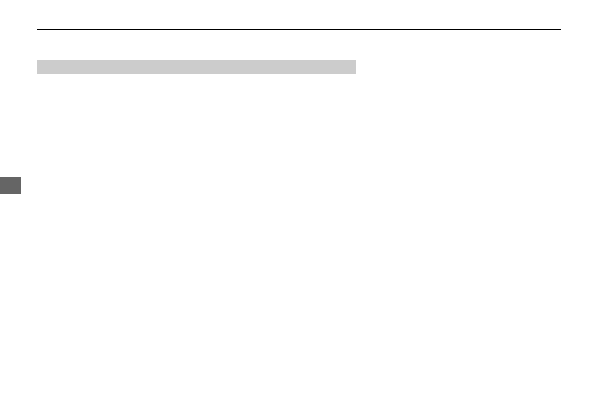
300
uu
Audio System Basic Operation
u
Playing SiriusXM
®
Radio
Features
Change the SiriusXM
®
settings.
1.
Select
Settings
.
2.
Select an option.
•
TuneMix:
Turns multiple channel mix preset on and off.
•
Tune Mode:
Choose whether to group by category or channel number when
changing channels.
2
P. 291
•
Scan Mode:
Select the scan mode from all channels or presets.
2
•
Tune Start:
Start the currently playing song at the beginning when you switch to
a music channel preset.
2
•
Sports Notifications Setup:
Set to receive sports alerts such as scores from your
favorite teams.
2
•
Traffic & Weather Now Setup:
Set to receive traffic and weather information.
2
Traffic and Weather Information
•
Manage Program Alerts:
Change settings for the alert function.
2
P. 298
■
SiriusXM
®
Settings
Detailed Information for 2022 Honda Civic Sedan Owners Manual
Lists of information found in 2022 Honda Civic Sedan Owners Manual - Page 301
- 1. Select Settings .
- 2. Select an option.
- TuneMix: Turns multiple channel mix preset on and off.
- Tune Mode: Choose whether to group by category or channel number when changing channels.
- Scan Mode: Select the scan mode from all channels or presets.
- Tune Start: Start the currently playing song at the beginning when you switch to a music channel preset.
- Sports Notifications Setup: Set to receive sports alerts such as scores from your favorite teams.
- Traffic & Weather Now Setup: Set to receive traffic and weather information.
- Manage Program Alerts: Change settings for the alert function.
