
How to Select a Song from the Music Search List- Page 303
2022 Honda Civic Sedan Owners Manual
Table of Contents
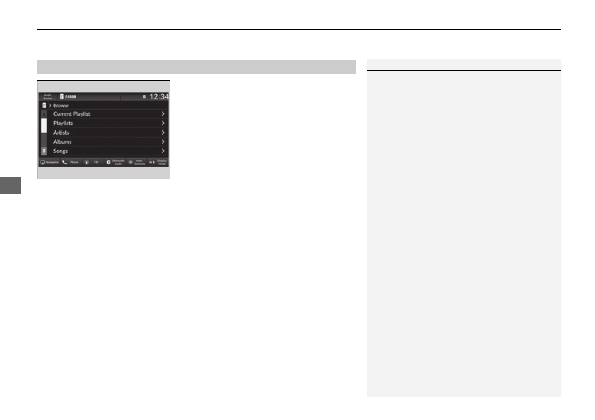
uu
Audio System Basic Operation
u
Playing an iPod
302
Features
1.
Select
Browse
.
2.
Select a search category (e.g., Artists,
Albums, etc.).
3.
Continue making selections until you find
the song of your choice.
■
How to Select a Song from the Music Search List
1
Available operating functions vary on models or
versions. Some functions may not be available on the
vehicle’s audio system.
If there is a problem, you may see an error message
on the audio/information screen.
2
P. 332
If you operate the music app on your iPhone/iPod
while the phone is connected to the audio system,
you may no longer be able to operate the same app
on the audio/information screen.
Reconnect the device if necessary.
If an iPhone or a smartphone is connected via Apple
CarPlay or Android Auto, the iPod/USB source will be
unavailable and audio files on the phone will be
playable only within Apple CarPlay or Android Auto.
Detailed Information for 2022 Honda Civic Sedan Owners Manual
Lists of information found in 2022 Honda Civic Sedan Owners Manual - Page 303
- 1. Select Browse .
- 2. Select a search category (e.
- 3. Continue making selections until you find the song of your choice.
