
Bluetooth Settings; Delete Device; To delete a paired phone - Page 399
2022 Honda Civic Sedan Owners Manual
Table of Contents
Blank Page
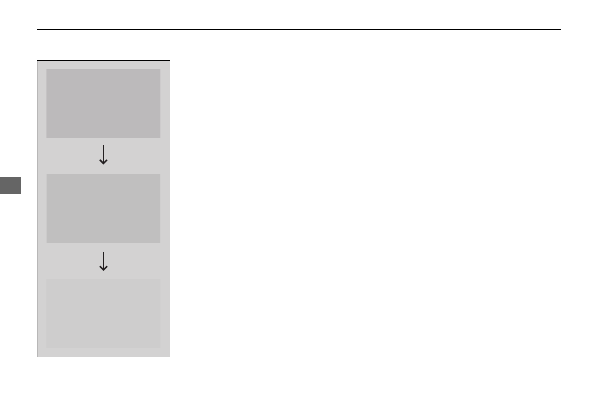
398
uu
Bluetooth
®
HandsFreeLink
®
u
HFL Menus
Features
■
To delete a paired phone
1.
Press the
PHONE
button.
2.
Select
Settings
.
3.
Select
Bluetooth Settings
.
4.
Select
Delete Device
.
u
The screen changes to a device list.
5.
Select a phone you want to delete.
6.
A confirmation message appears on the
screen. Select
Yes
.
u
When the device is connected to Android
Auto, a confirmation message appears.
Select
Yes
.
Detailed Information for 2022 Honda Civic Sedan Owners Manual
Lists of information found in 2022 Honda Civic Sedan Owners Manual - Page 399
- 1. Press the PHONE button.
- 2. Select Settings .
- 3. Select Bluetooth Settings .
- 4. Select Delete Device .
- 5. Select a phone you want to delete.
- 6. A confirmation message appears on the screen.
