
Hands-Free System Clear; To Clear the System- Page 401
2022 Honda Civic Sedan Owners Manual
Table of Contents
Blank Page
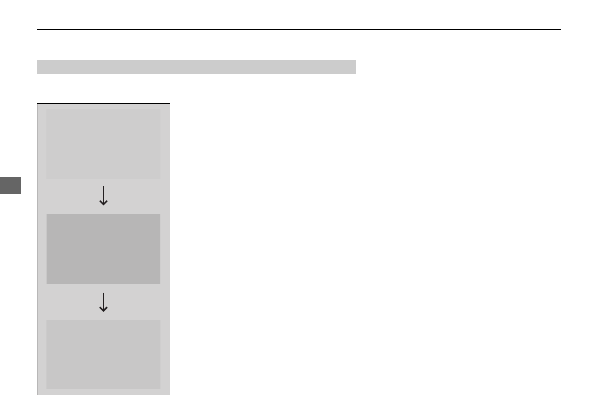
400
uu
Bluetooth
®
HandsFreeLink
®
u
HFL Menus
Features
Phone settings, paired phones, all favorite contacts entries, all call history data, and
all imported phonebook data are erased.
1.
Press the
PHONE
button.
2.
Select
Settings
.
3.
Select
Hands-Free System Clear
.
4.
Select
Yes
.
5.
A confirmation message appears on the
screen. Select
Yes
.
6.
A notification appears on the screen. Select
OK
.
■
To Clear the System
Detailed Information for 2022 Honda Civic Sedan Owners Manual
Lists of information found in 2022 Honda Civic Sedan Owners Manual - Page 401
- 1. Press the PHONE button.
- 2. Select Settings .
- 3. Select Hands-Free System Clear .
- 4. Select Yes .
- 5. A confirmation message appears on the screen.
- 6. A notification appears on the screen.
