
Recent Calls; Favorite Contacts; To make a call using the imported - Page 405
2022 Honda Civic Sedan Owners Manual
Table of Contents
Blank Page
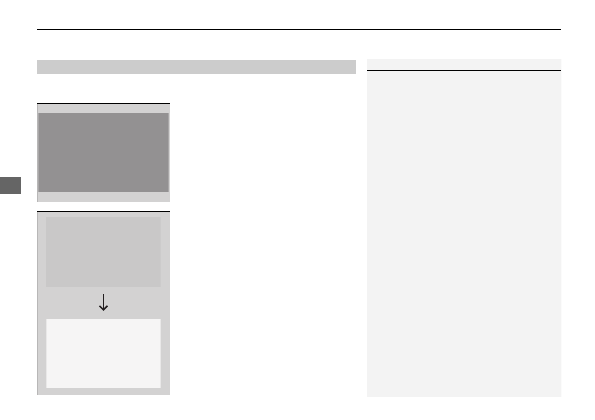
uu
Bluetooth
®
HandsFreeLink
®
u
HFL Menus
404
Features
You can make calls by inputting any phone number, or by using the imported
Recent Calls
,
Favorite Contacts
, and
Contacts
entries.
■
To make a call using the imported
phonebook
When your phone is paired, the contents of its
phonebook are automatically imported to
HFL.
1.
Press the
PHONE
button.
2.
Select
Contacts
.
3.
The phonebook is stored alphabetically.
Select a name.
4.
Select a number.
u
Dialing starts automatically.
■
Making a Call
1
Once a call is connected, you can hear the voice of
the person you are calling through the audio
speakers.
Detailed Information for 2022 Honda Civic Sedan Owners Manual
Lists of information found in 2022 Honda Civic Sedan Owners Manual - Page 405
- 1. Press the PHONE button.
- 2. Select Contacts .
- 3. The phonebook is stored alphabetically.
- 4. Select a number.
