
Heated seats (if equipped); Memory seats/power mirrors/adjustable pedals (if equipped); 2006 Five Hundred- Page 106
2003 Ford Mustang User Manual
Table of Contents
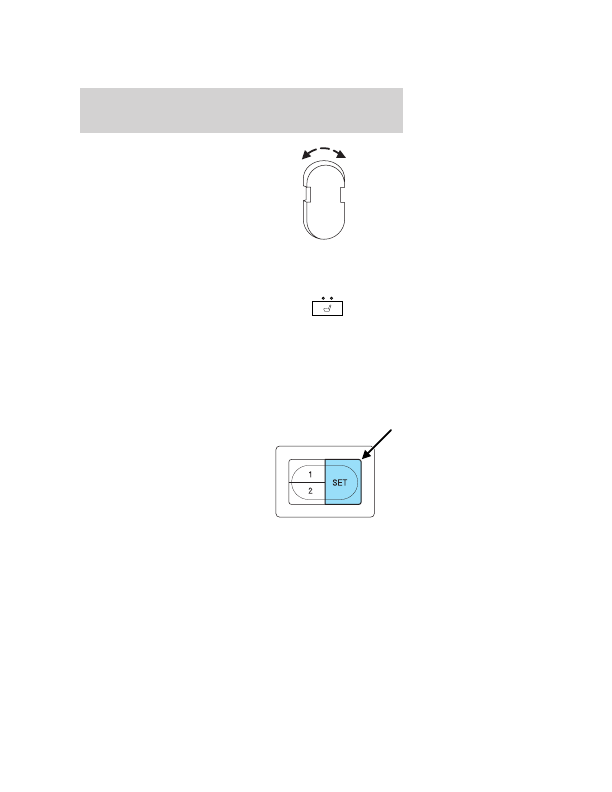
Press the control (if equipped) to
recline the seatback forward or
rearward.
Heated seats (if equipped)
To operate the heated seats:
•
Push the control located on the
climate control system panel once
to activate high heat.
•
Push twice to activate low heat.
•
Push a third time to deactivate.
The indicator light on the control will illuminate when activated. For low
heat, one light will be lit; for high heat, both lights will be lit.
The heating of the seat turns off after 10 minutes or when the vehicle is
turned off.
Memory seats/power mirrors/adjustable pedals (if equipped)
This system allows automatic
positioning of the driver seat, power
mirrors, and adjustable pedals to
two programmable positions.
The memory seat control is located
on the driver door.
•
To program position 1, move the
driver seat, mirrors and pedals (if
equipped) to the desired position
using the associated controls.
Press the SET control. The SET control indicator light will briefly
illuminate. While the light is illuminated, press control 1.
•
To program position 2, repeat the previous procedure using control 2.
2006 Five Hundred
(500)
Owners Guide (post-2002-fmt)
USA
(fus)
Seating and Safety Restraints
106
Detailed Information for 2003 Ford Mustang User Manual
Lists of information found in 2003 Ford Mustang User Manual - Page 106
- 1. • To program position 2, repeat the previous procedure using control 2.
- Push the control located on the climate control system panel once to activate high heat.
- Push twice to activate low heat.
- Push a third time to deactivate.
- To program position 1, move the driver seat, mirrors and pedals (if equipped) to the desired position using the associated controls.
- To program position 2, repeat the previous procedure using control 2.
