
Entertainment Systems; AUDIO SYSTEMS; AM/FM stereo/ single CD sound system (if equipped)- Page 17
2003 Ford Mustang User Manual
Table of Contents
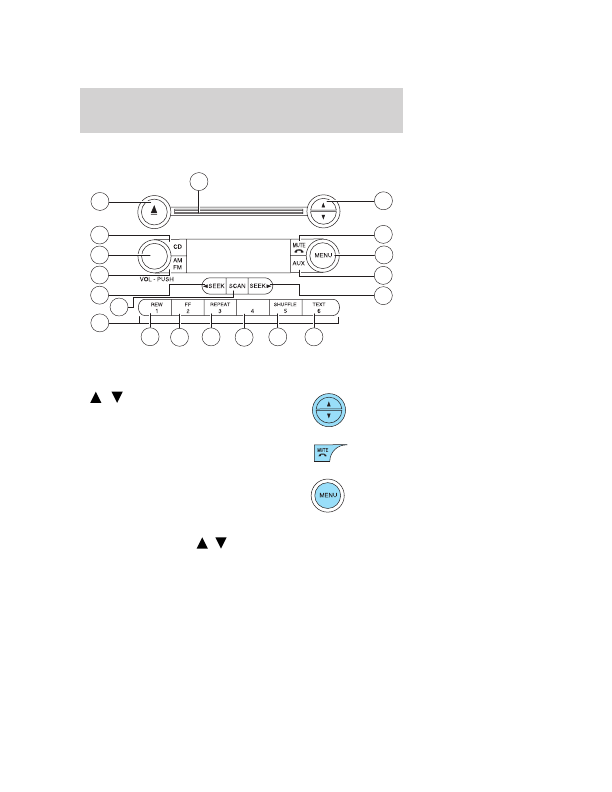
AUDIO SYSTEMS
AM/FM stereo/ single CD sound system (if equipped)
Accessory delay:
Your vehicle is equipped with accessory delay. With
this feature, the window switches and radio may be used for up to ten
minutes after the ignition is turned off or either front door is opened.
1.
/
Tuner:
Press to
manually go up or down the radio
frequency. Also use in menu mode
to select various settings.
2.
Phone/mute:
Press to mute the
playing media. Press again to return
to the playing media.
3.
Menu:
Press to toggle through
the following modes:
Setting the clock:
Press MENU until SELECT HOUR or SELECT
MINUTE is displayed. Use
/
to manually increase/decrease. Press
MENU again to disengage clock mode.
If your vehicle is equipped with an in-dash clock, refer to
Clock
in the
Driver Controls
chapter.
12
11
10
9
8
7
4
1
2
3
6
14
15
16
17
18
19
5
13
COMPRESS
2006 Five Hundred
(500)
Owners Guide (post-2002-fmt)
USA
(fus)
Entertainment Systems
17
Detailed Information for 2003 Ford Mustang User Manual
Lists of information found in 2003 Ford Mustang User Manual - Page 17
- 1. / Tuner: Press to manually go up or down the radio frequency.
- 2. Phone/mute: Press to mute the playing media.
- 3. Menu: Press to toggle through the following modes: Setting the clock: Press MENU until SELECT HOUR or SELECT MINUTE is displayed.
