
Navigation system (if equipped); FAMILY ENTERTAINMENT DVD SYSTEM (IF EQUIPPED); DVD player controls- Page 25
2003 Ford Mustang User Manual
Table of Contents
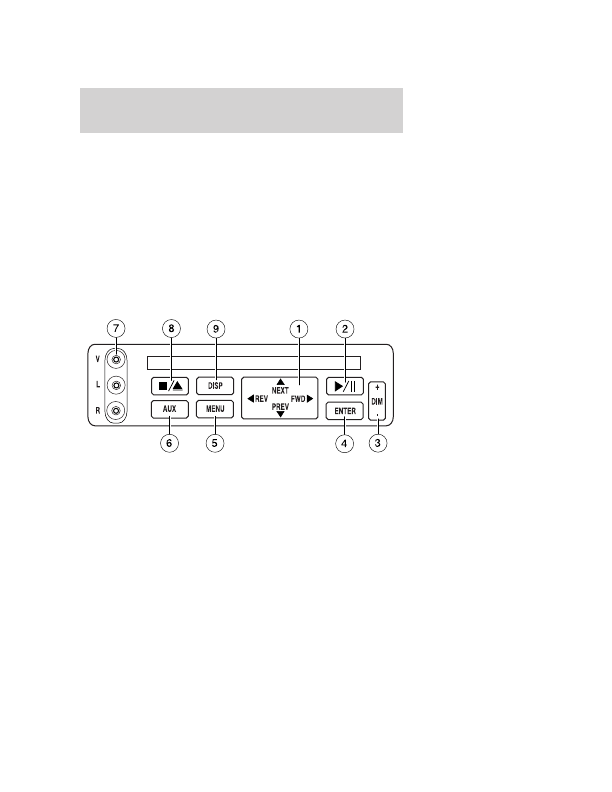
Audio system warranty and service
Refer to the
Warranty Guide
for audio system warranty information. If
service is necessary, see your dealer or qualified technician.
Navigation system (if equipped)
Your vehicle may be equipped with a Navigation System. Refer to the
Navigation supplement
for further information.
FAMILY ENTERTAINMENT DVD SYSTEM (IF EQUIPPED)
Your vehicle may be equipped with a Family Entertainment DVD System
which allows you to play commercial DVDs, CDs and also most CD R/W,
DVD R/W, VCD, and MP3 media. You can also plug in and play auxiliary
media devices such as video game systems and MP3 players. Please
review this material to become familiar with the Family Entertainment
System (FES) features and safety information.
DVD player controls
1.
MAIN
control
•
NEXT — Press to access the next track on the CD, the next chapter
on the DVD, or to go up in cursor mode.
•
PREV — Press to access the previous track on the CD, the previous
chapter on the DVD, or to go down in cursor mode.
•
REV — Press to reverse within the active CD track or DVD chapter in
play mode. Also press to move the cursor left in the menu active
mode.
•
FWD — Press to advance within the active CD track or DVD chapter
in play mode. Also press to move the cursor right in the menu active
mode.
2006 Five Hundred
(500)
Owners Guide (post-2002-fmt)
USA
(fus)
Entertainment Systems
25
Detailed Information for 2003 Ford Mustang User Manual
Lists of information found in 2003 Ford Mustang User Manual - Page 25
- 1. MAIN control • NEXT — Press to access the next track on the CD, the next chapter on the DVD, or to go up in cursor mode.
- NEXT — Press to access the next track on the CD, the next chapter on the DVD, or to go up in cursor mode.
- PREV — Press to access the previous track on the CD, the previous chapter on the DVD, or to go down in cursor mode.
- REV — Press to reverse within the active CD track or DVD chapter in play mode.
- FWD — Press to advance within the active CD track or DVD chapter in play mode.
