
Trip Computer; Current Drive; Trip A- Page 267
2022 Honda Civic Sedan Owners Manual
Table of Contents
Blank Page
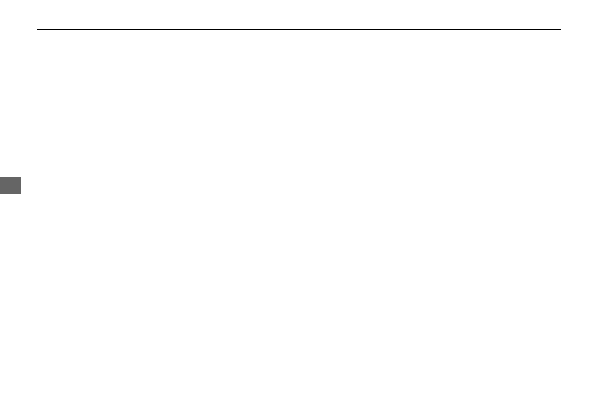
266
uu
Audio System Basic Operation
u
Audio/Information Screen
Features
■
Trip Computer
Displays the trip computer information.
•
Current Drive
tab: Displays the current trip information.
•
Trip A
/
Trip B
tab: Displays information for the current and three previous drives.
The information is stored every time you reset Trip A/B.
To reset the Trip A/B, select
Settings
, then select
Delete Trip History
.
To change the setting of how to reset Trip A/B, select
Settings
, then select
“Trip A”
Reset Timing
or
“Trip B” Reset Timing
.
■
System Updates
Updates the software version of the audio system.
2
P. 275
■
Clock
Displays the clock.
■
Smart Shortcuts
Displays the
Smart Shortcuts
screen.
2
■
Display Mode
Displays the brightness bar.
Detailed Information for 2022 Honda Civic Sedan Owners Manual
Lists of information found in 2022 Honda Civic Sedan Owners Manual - Page 267
- Current Drive tab: Displays the current trip information.
- Trip A / Trip B tab: Displays information for the current and three previous drives.
