
Clock Faces; Delete Photos; To view wallpaper once it is set- Page 269
2022 Honda Civic Sedan Owners Manual
Table of Contents
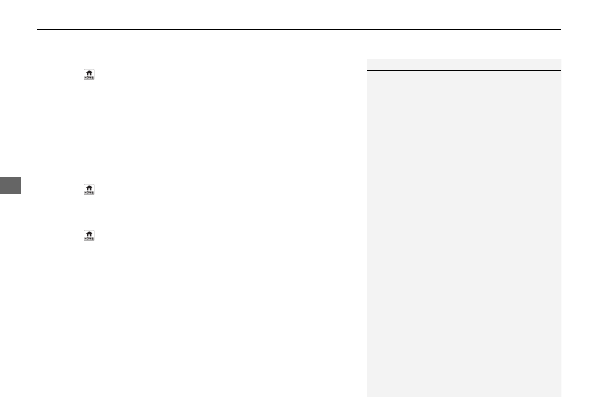
uu
Audio System Basic Operation
u
Audio/Information Screen
268
Features
■
Select wallpaper
1.
Press the
button.
2.
Select
Clock
.
3.
Select
Settings
.
4.
Select
Clock Faces
.
5.
Select a desired picture to set.
u
The preview is displayed on the screen.
6.
Select
Save
.
u
The clock screen which the wallpaper has been set is displayed.
■
To view wallpaper once it is set
1.
Press the
button.
2.
Select
Clock
.
■
Delete wallpaper
1.
Press the
button.
2.
Select
Clock
.
3.
Select
Settings
.
4.
Select
Clock Faces
.
5.
Select
Delete Photos
.
6.
Select a desired picture to delete.
u
Multiple pictures can be selected at the same time.
7.
Select
OK
.
u
The selected pictures are displayed.
8.
Select
Delete
.
u
It will return to the clock wallpaper setting screen.
1
You cannot delete the initial imported wallpapers.
Detailed Information for 2022 Honda Civic Sedan Owners Manual
Lists of information found in 2022 Honda Civic Sedan Owners Manual - Page 269
- 1. Press the button.
- 2. Select Clock .
- 3. Select Settings .
- 4. Select Clock Faces .
- 5. Select a desired picture to set.
- 6. Select Save .
- 1. Press the button.
- 2. Select Clock .
- 1. Press the button.
- 2. Select Clock .
- 3. Select Settings .
- 4. Select Clock Faces .
- 5. Select Delete Photos .
- 6. Select a desired picture to delete.
- 7. Select OK .
- 8. Select Delete .
