
To shortcut icons on the home screen- Page 274
2022 Honda Civic Sedan Owners Manual
Table of Contents
Blank Page
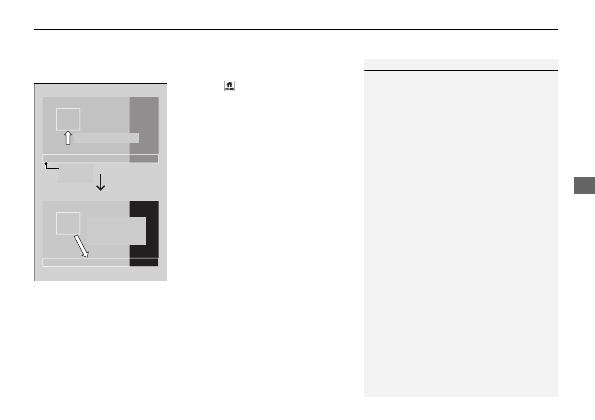
Continued
273
uu
Audio System Basic Operation
u
Audio/Information Screen
Features
■
To shortcut icons on the home screen
You can store up to six icons on the bottom of the home screen.
1.
Press the
button.
2.
Select and hold an icon.
u
The screen switches to the customization
screen.
3.
Drag and drop the icon you want to store to
the bottom of the home screen.
u
The icon is shortcut.
4.
Select
Done
.
u
The screen will return to the home
screen.
1
To shortcut icons on the home screen
Select
Tips
to show tips. To hide them, select it again.
Select and hold.
Drag and drop
to shortcut
icon.
Shortcut
Icons
Detailed Information for 2022 Honda Civic Sedan Owners Manual
Lists of information found in 2022 Honda Civic Sedan Owners Manual - Page 274
- 1. Press the button.
- 2. Select and hold an icon.
- 3. Drag and drop the icon you want to store to the bottom of the home screen.
- 4. Select Done .
