
Status Area- Page 275
2022 Honda Civic Sedan Owners Manual
Table of Contents
Blank Page
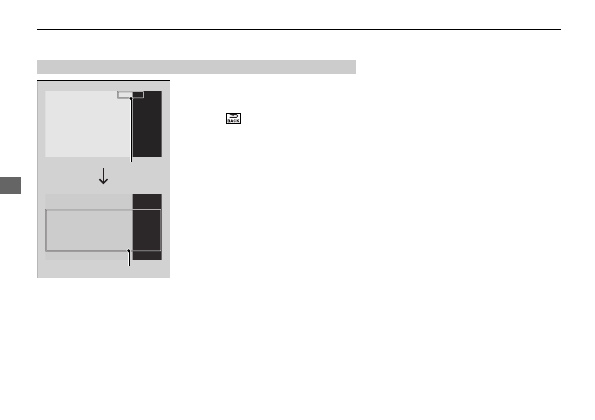
274
uu
Audio System Basic Operation
u
Audio/Information Screen
Features
1.
Select the system status icon.
u
The status area appears.
2.
Select an item to see the details.
3.
Press the
button or select the system
status icon to close the area.
■
Status Area
Status Area
System Status
Icon
Detailed Information for 2022 Honda Civic Sedan Owners Manual
Lists of information found in 2022 Honda Civic Sedan Owners Manual - Page 275
- 1. Select the system status icon.
- 2. Select an item to see the details.
- 3. Press the button or select the system status icon to close the area.
