
Auto Download; Version Status; Connection Setup- Page 277
2022 Honda Civic Sedan Owners Manual
Table of Contents
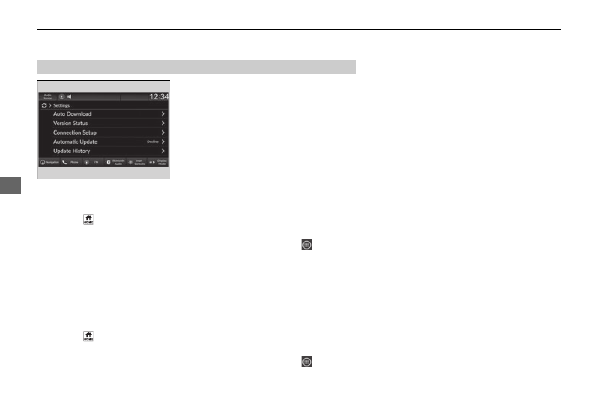
276
uu
Audio System Basic Operation
u
System Updates
Features
The following settings can be set.
•
Auto Download
•
Version Status
•
Connection Setup
•
Automatic Update
*
•
Update History
■
Automatic download settings
Use the following procedure to change to the automatic download setting.
1.
Press the
button.
2.
Select
System Updates
.
u
If
System Updates
is not displayed on the home screen, select
All Apps
.
3.
Select
Settings
.
4.
Select
Auto Download
.
5.
Select the access point, then select
Allow
.
u
If you do not want to system update automatically, select
Block
.
■
View a version and update status
Use the following procedure to confirm the version and update status.
1.
Press the
button.
2.
Select
System Updates
.
u
If
System Updates
is not displayed on the home screen, select
All Apps
.
3.
Select
Settings
.
4.
Select
Version Status
.
■
System Updates Settings
* Not available on all models
Detailed Information for 2022 Honda Civic Sedan Owners Manual
Lists of information found in 2022 Honda Civic Sedan Owners Manual - Page 277
- 1. Press the button.
- 2. Select System Updates .
- 3. Select Settings .
- 4. Select Auto Download .
- 5. Select the access point, then select Allow .
- 1. Press the button.
- 2. Select System Updates .
- 3. Select Settings .
- 4. Select Version Status .
- Auto Download • Version Status • Connection Setup • Automatic Update * • Update History ■ Automatic download settings Use the following procedure to change to the automatic download setting.
