
Power Mirrors; Folding Mirrors; Heated Mirrors- Page 23
2022 Chevrolet malibu Owner Manual
Table of Contents
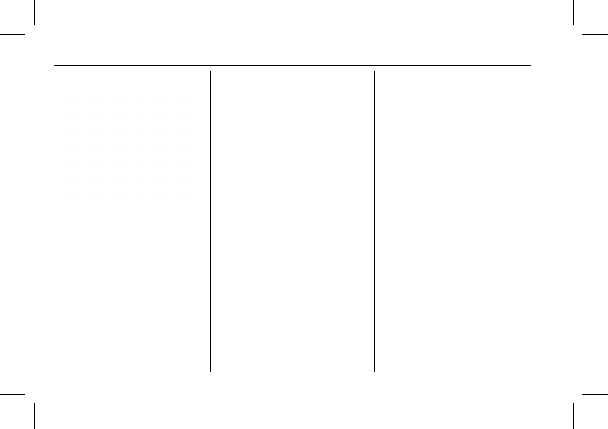
Chevrolet Malibu Owner Manual (GMNA-Localizing-U.S./Canada-
15487011) - 2022 - CRC - 4/20/21
22
Keys, Doors, and Windows
Power Mirrors
To adjust the mirrors:
1. Press
}
or
|
to select the driver or
passenger side mirror. The indicator light
will illuminate.
2. Press the arrows on the control pad to
move the mirror in the desired direction.
3. Adjust each outside mirror so that a little
of the vehicle and the area behind it can
be seen.
4. Press
}
or
|
again to deselect the
mirror.
Memory Mirrors
The vehicle may have memory mirrors. See
.
Side Blind Zone Alert (SBZA)
The vehicle may have SBZA. See
.
Lane Change Alert (LCA)
The vehicle may have LCA. See
.
Turn Signal Indicator
The vehicle may have a turn signal indicator
on the mirror housings. The indicator will
flash when a turn signal or the hazard
warning flashers are used.
Folding Mirrors
Manual Folding Mirrors
The mirrors can be folded inward toward
the vehicle to prevent damage when going
through an automatic car wash. Push the
mirror outward to return it to the original
position.
Heated Mirrors
If equipped with heated mirrors:
K
:
The rear window defogger also heats
the outside mirrors.
See
Dual Automatic Climate Control System
Reverse Tilt Mirrors
If equipped with reverse tilt mirrors and
memory seats, the passenger and/or driver
mirror tilts to a preselected position when
the vehicle is in R (Reverse). This allows the
curb to be seen when parallel parking.
The mirror(s) may move from their tilted
position when:
.
The vehicle is shifted out of R (Reverse),
or remains in R (Reverse) for about
30 seconds.
.
The vehicle is turned off.
.
The vehicle is driven in R (Reverse) above
a set speed.
To turn this feature on or off, see
Detailed Information for 2022 Chevrolet malibu Owner Manual
Lists of information found in 2022 Chevrolet malibu Owner Manual - Page 23
- 1. Press } or | to select the driver or passenger side mirror.
- 2. Press the arrows on the control pad to move the mirror in the desired direction.
- 3. Adjust each outside mirror so that a little of the vehicle and the area behind it can be seen.
- 4. Press } or | again to deselect the mirror.
