
Rear Seats; Rear Seat Reminder; Seats and Restraints- Page 37
2022 Chevrolet malibu Owner Manual
Table of Contents
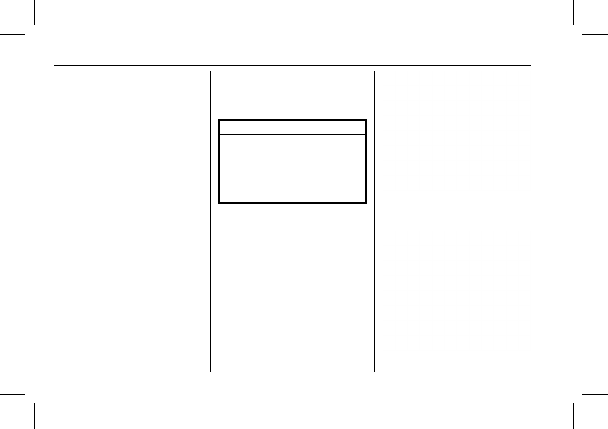
Chevrolet Malibu Owner Manual (GMNA-Localizing-U.S./Canada-
15487011) - 2022 - CRC - 4/20/21
36
Seats and Restraints
Rear Seats
Rear Seat Reminder
If equipped, the message REAR SEAT
REMINDER LOOK IN REAR SEAT displays
under certain conditions indicating there
may be an item or passenger in the rear
seat. Check before exiting the vehicle.
This feature will activate when a second row
door is opened while the vehicle is on or up
to 10 minutes before the vehicle is turned
on. There will be an alert when the vehicle
is turned off. The alert does not directly
detect objects in the rear seat; instead,
under certain conditions, it detects when a
rear door is opened and closed, indicating
that there may be something in the
rear seat.
The feature is active only once each time
the vehicle is turned on and off, and will
require reactivation by opening and closing
the second row doors. There may be an
alert even when there is nothing in the rear
seat; for example, if a child entered the
vehicle through the rear door and left the
vehicle without the vehicle being shut off.
The feature can be turned on or off. See
Folding the Seatback
Either side of the seatback can be folded
down for more cargo space. Fold a seatback
only when the vehicle is not moving.
Caution
Folding a rear seat with the seat belts
still fastened may cause damage to the
seat or the seat belts. Always unbuckle
the seat belts and return them to their
normal stowed position before folding a
rear seat.
The release levers for folding the rear
seatbacks are located in the trunk. To fold
the seatback down:
1. Lower the rear seat head restraints
completely. See
.
2. Lift the rear seat armrest and place it in
the folded position, if necessary. See
.
3. Disconnect the rear seat belt mini-latch,
using a key in the slot on the
mini-buckle.
Let the belt retract.
Detailed Information for 2022 Chevrolet malibu Owner Manual
Lists of information found in 2022 Chevrolet malibu Owner Manual - Page 37
- 1. Lower the rear seat head restraints completely.
- 2. Lift the rear seat armrest and place it in the folded position, if necessary.
- 3. Disconnect the rear seat belt mini-latch, using a key in the slot on the mini-buckle.
