
Auto Defog; Auto Rear Defog; Forward Collision System- Page 103
2022 Chevrolet malibu Owner Manual
Table of Contents
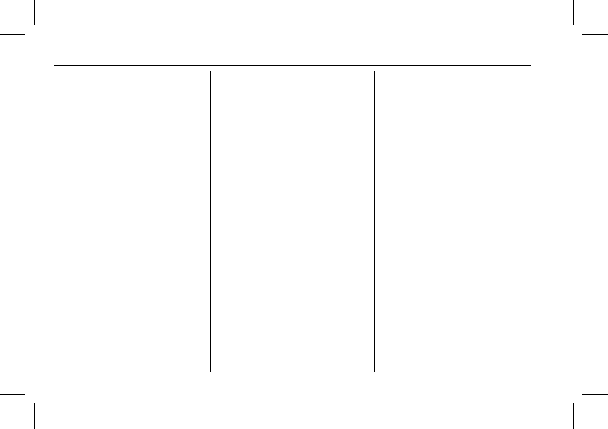
Chevrolet Malibu Owner Manual (GMNA-Localizing-U.S./Canada-
15487011) - 2022 - CRC - 4/20/21
102
Instruments and Controls
Auto Defog
When turned on and high humidity is
detected, the climate control system may
adjust to outside air supply and turn on the
air conditioner or the heater. The fan speed
may slightly increase to help prevent
fogging. When high humidity is no longer
detected, the system will return to its prior
operation.
Touch Off or On.
Auto Rear Defog
When on, this feature turns on the rear
defogger at vehicle start when the interior
temperature is cold and fog is likely. The
auto rear defog function can be disabled by
pressing
K
. When off, the feature can be
turned on by pressing
K
. See
“
Rear
Window Defogger
”
under
.
Touch Off or On.
Collision/Detection Systems
Touch and the following may display:
.
Forward Collision System
.
Front Pedestrian Detection
.
Adaptive Cruise Go Notifier
.
Lane Change Alert
.
Rear Cross Traffic Alert
Forward Collision System
This setting can alert of a potential crash
with a detected vehicle ahead and can apply
brakes to help reduce a collision
’
s severity.
Touch Off, Alert, or Alert and Brake.
Front Pedestrian Detection
This feature may help avoid or reduce the
harm caused by front-end crashes with
nearby pedestrians.
See
Front Pedestrian Braking (FPB) System
.
Touch Off, Alert, or Alert and Brake.
Adaptive Cruise Go Notifier
This feature will give a reminder that
Adaptive Cruise Control provides when it has
brought the vehicle to a complete stop
behind another stopping vehicle, and then
that vehicle drives on. See
Touch Off or On.
Lane Change Alert
This allows the Lane Change Alert feature to
be turned on or off. See
When Lane Change Alert is disabled, Side
Blind Zone Alert is also disabled.
Touch Off or On.
Rear Cross Traffic Alert
This allows the Rear Cross Traffic Alert
feature to be turned on or off. See
“
Rear
Cross Traffic Alert
”
in
Touch Off or On.
Comfort and Convenience
Touch and the following may display:
.
Chime Volume
.
Reverse Tilt Mirror
Chime Volume
This allows the selection of the chime
volume level.
