
Using the System; Infotainment System; Android Auto- Page 152
2022 Chevrolet suburban Owner Manual
Table of Contents
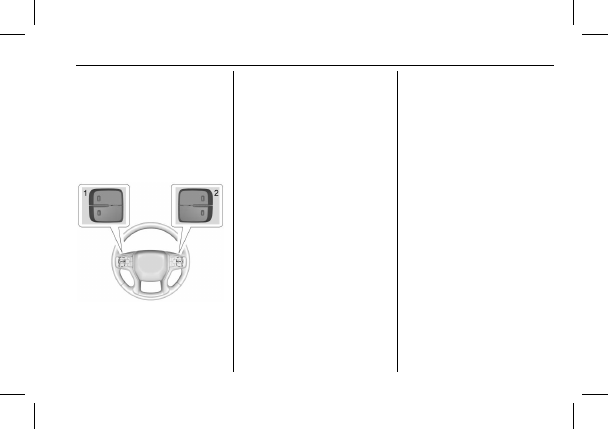
Chevrolet Tahoe/Suburban Owner Manual (GMNA-Localizing-U.S./Canada/
Mexico-15555985) - 2022 - CRC - 8/3/21
Infotainment System
151
g
:
Press to answer an incoming call or
start voice recognition. See
(Pairing and Using a Phone for Uplevel
Radio)
or
or
Bluetooth (Pairing and Using a Phone for
Base Radio)
c
:
Press to decline an incoming call or
end a current call. Press to mute or unmute
the infotainment system when not on a call.
The favorites and volume switches are on
the back of the steering wheel.
1. Favorite: When on a radio source, press
to select the next or previous audio
broadcast favorite. When listening to a
media device, press to select the next or
previous track.
2. Volume: Press to increase or decrease
the volume.
Using the System
Audio
Touch the Audio icon to display the active
audio source page. Examples of available
sources may include AM, FM, SXM (if
equipped), USB, AUX, and Bluetooth.
Phone
Touch the Phone icon to display the Phone
main page. See
or
or
Bluetooth (Pairing and Using a Phone for
Base Radio)
.
Nav
If equipped, touch the Nav icon to display
the navigation map. See
.
Settings
Touch the Settings icon to display the
Settings menu. See
or
Apple CarPlay
If equipped, touch the Apple CarPlay icon to
activate Apple CarPlay after a supported
device is connected. See
or
Apple CarPlay and Android Auto (Uplevel
Radio)
Android Auto
If equipped, touch the Android Auto icon to
activate Android Auto after a supported
device is connected. See
or
Apple CarPlay and Android Auto (Uplevel
Radio)
OnStar Services
If equipped, touch the OnStar Services icon
to display the OnStar Services and Account
pages. See
Detailed Information for 2022 Chevrolet suburban Owner Manual
Lists of information found in 2022 Chevrolet suburban Owner Manual - Page 152
- 1. Favorite: When on a radio source, press to select the next or previous audio broadcast favorite.
- 2. Volume: Press to increase or decrease the volume.
