
If the System Needs Service; Database Coverage Explanations; Voice Recognition- Page 172
2022 Chevrolet suburban Owner Manual
Table of Contents
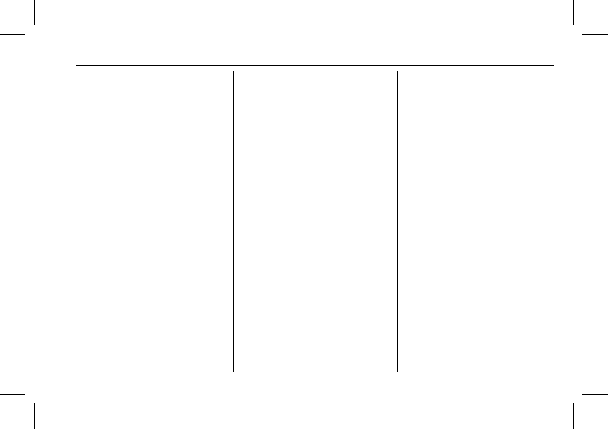
Chevrolet Tahoe/Suburban Owner Manual (GMNA-Localizing-U.S./Canada/
Mexico-15555985) - 2022 - CRC - 8/3/21
Infotainment System
171
.
It could take a long time to operate
automatic rerouting during high-speed
driving.
.
Automatic rerouting might display a route
returning to the set waypoint if heading
for a destination without passing through
a set waypoint.
.
The route prohibits the entry of a vehicle
due to a regulation by time or season or
any other regulation which may be given.
.
Some routes might not be searched.
.
The route to the destination might not be
shown if there are new roads, if roads
have recently changed, or if certain roads
are not listed in Maps.
To recalibrate the vehicle's position on the
map, park with the vehicle running for two
to five minutes, until the vehicle position
updates. Make sure the vehicle is parked in
a location that is safe and has a clear view
of the sky and away from large
obstructions.
If the System Needs Service
If the navigation system needs service, see
your dealer.
Database Coverage Explanations
Coverage areas vary with respect to the
level of map detail available for any given
area. Some areas feature greater levels of
detail than others. If this happens, it does
not mean there is a problem with the
system. As the map data is updated, more
detail can become available for areas that
previously had limited detail.
Voice Recognition
If equipped, voice recognition Google
Assistant allows for hands-free operation
within the audio, phone and navigation. This
feature can be started by pressing
g
on the
steering wheel, touching Google Assistant on
the Home screen, or by using the wake up
words
“
Hey Google
”
or
“
OK Google.
”
However, not all features within these areas
are supported by voice commands.
Using Voice Recognition
Voice recognition becomes available once
the system is initialized. This begins when
the vehicle is turned on. Initialization may
take a few moments.
1. Press
g
on the steering wheel controls,
touch Google Assistant on the Home
screen, or use the wake up words
“
Hey
”
or
“
OK Google
”
to activate voice
recognition.
2. Clearly speak one of the commands
described later in this section.
A voice recognition system prompt can
be interrupted while it is playing by
pressing
g
again.
Canceling Google Assistant
.
Say
“
Cancel
”
or
“
Exit
”
to terminate the
voice recognition session and show the
display where voice recognition was
initiated.
.
Press
c
on the steering wheel controls
to cancel the Google Assistant request.
Helpful Hints for Speaking Commands
Voice recognition identifies commands that
are naturally stated in sentence form,
or direct commands that state the
application and the task.
For best results:
.
Speak the command naturally, not too
fast, not too slow.
Detailed Information for 2022 Chevrolet suburban Owner Manual
Lists of information found in 2022 Chevrolet suburban Owner Manual - Page 172
- 1. Press g on the steering wheel controls, touch Google Assistant on the Home screen, or use the wake up words “ Hey Google ” or “ OK Google ” to activate voice recognition.
- 2. Clearly speak one of the commands described later in this section.
