
Pairing Subsequent Cell Phones- Page 309
2015 Ford transit User Manual
Table of Contents
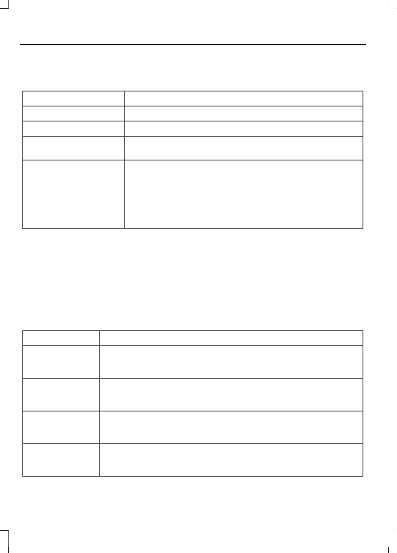
Pairing Subsequent Cell Phones
Press the phone button, then scroll to:
Action
Message
Press the
OK
button.
Phone settings
Press the
OK
button.
Bluetooth Devices
Press the
OK
button. When the following message appears
in the display.
Add Device
Find SYNC
1.
Press the
OK
button.
2. Put your cell phone into Bluetooth discovery mode. See
your device's manual if necessary.
3. When prompted on your cell phone's display, enter the
six-digit PIN provided by SYNC in the radio display. The
display indicates when the pairing is successful.
The system then prompts with questions, such as if you would like to set the current cell
phone as the primary cell phone (the cell phone SYNC automatically tries to connect
with first upon vehicle start-up) or download your phonebook.
Note:
Make sure to switch on the ignition and the radio. Put the transmission in position
park (
P
) (automatic transmission) or neutral with the parking brake applied (manual
transmission).
Note:
To scroll through the menus, press the up and down arrows on your audio system.
Phone Voice Commands
Action
Voice Command
You do not need to preceed this command by saying; phone.
call (someone |
[[a] name])
This command is not available until your cell phone information is
completely downloaded using Bluetooth.
You do not need to preceed this command by saying; phone.
Call ___ at Home
This command is not available until your cell phone information is
completely downloaded using Bluetooth.
You do not need to preceed this command by saying; phone.
Call ___ at Work
This command is not available until your cell phone information is
completely downloaded using Bluetooth.
You do not need to preceed this command by saying; phone.
Call ___ in Office
This command is not available until your cell phone information is
completely downloaded using Bluetooth.
306
Transit (TTH) Canada/United States of America, enUSA, Edition date: 03/2014, Third Printing
SYNC™
Detailed Information for 2015 Ford transit User Manual
Lists of information found in 2015 Ford transit User Manual - Page 309
- 1. Press the OK button.
- 2. Put your cell phone into Bluetooth discovery mode.
- 3. When prompted on your cell phone's display, enter the six-digit PIN provided by SYNC in the radio display.
