
Infotainment System; Home Screen; Rear Consumer Ports (RCP)- Page 166
2022 Chevrolet suburban Owner Manual
Table of Contents
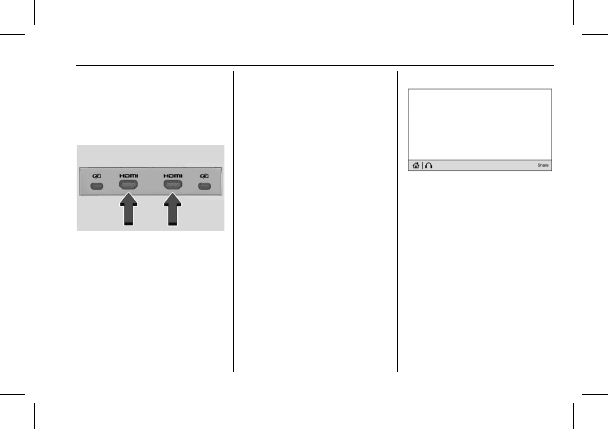
Chevrolet Tahoe/Suburban Owner Manual (GMNA-Localizing-U.S./Canada/
Mexico-15555985) - 2022 - CRC - 8/3/21
Infotainment System
165
Rear Consumer Ports (RCP)
If equipped with RSI, the RCP are in the rear
of the center console. These include two
HDMI ports and two USB-C charge only
ports.
HDMI
The HDMI input allows an HDMI A/V cable
to be connected from an auxiliary device
such as a camcorder, video game system,
or Apple device. A cable from Apple is
required for Apple devices.
Touch the HDMI port that the external
device was connected to on the home
screen.
For certain HDMI devices that support USB
charging, the USB ports can be used as a
power source.
Content from these HDMI ports are NOT
accessible through the infotainment display.
To use the HDMI input of the RSI system:
1. Connect the auxiliary device with an
HDMI cable.
2. Power on both the auxiliary device and
the RSI video screen.
3. Touch
{
(Home) on the desired display
and select HDMI as the source.
HDMI
HDMI Connection
The RCP provides two HDMI ports to mirror
video devices.
Connect the external device to watch the
device content through the RSI screen.
Touch the HDMI port that was connected to
the external device on the home screen.
HDMI Playing View
HDMI playing view shows the video content
and includes:
.
{
(Home): Touch
{
to return to the RSI
Home selection screen.
.
X
(Headphones): Touch
X
to access the
Bluetooth Headphone Setup menu. See
“
Settings
”
later in this section.
.
Share: Touch to share the screen with the
other rear screen. The screen can be
shared through the connected device.
Entertainment Studio App from the
Home Screen
The Entertainment Studio App allows a front
user to control the Rear Seat Video Screen
sources. To access, touch the Entertainment
Studio App icon from the Home Page.
Detailed Information for 2022 Chevrolet suburban Owner Manual
Lists of information found in 2022 Chevrolet suburban Owner Manual - Page 166
- 1. Connect the auxiliary device with an HDMI cable.
- 2. Power on both the auxiliary device and the RSI video screen.
- 3. Touch { (Home) on the desired display and select HDMI as the source.
