
Steering Wheel Controls; Home Page; Managing Home Page Icons/Cards- Page 162
2022 Cadillac escalade Owner Manual
Table of Contents
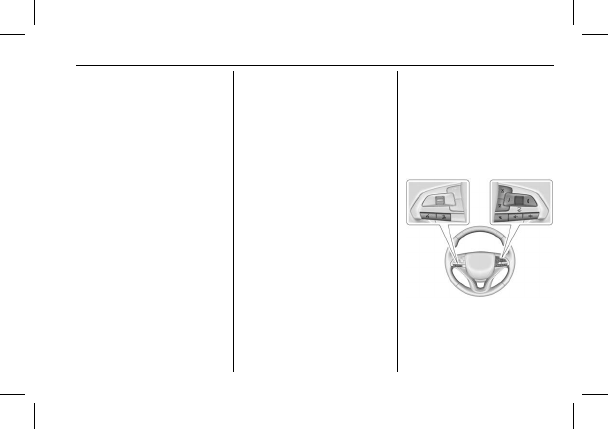
Cadillac Escalade Owner Manual (GMNA-Localizing-U.S./Canada/Mexico-
15567102) - 2022 - CRC - 8/16/21
INFOTAINMENT SYSTEM
161
6. Primary Knob
.
Turn to highlight a feature.
Press to activate the
highlighted feature.
.
Move right/left or up/down to
change the highlighted area
on the display screen.
7.
{
(Home Page)
.
Press to access the Home
Page. See
“
Home Page
”
later in
this section.
.
Press and hold to access the
Apple CarPlay or Android
Auto Phone Home screen,
if connected.
8.
0
(Back)
.
Press to return to the previous
display in a menu.
Home Page
The Home Page is where vehicle
application icons or cards are
accessed. Some applications are
disabled when the vehicle is moving.
Swipe left or right across the display
or use the MFC to move the home
page. Move the knob right/left to
change the page or touch on one of
the page count indicators at the
bottom of the screen to jump to a
specific page.
Managing Home Page Icons/Cards
1. Touch and hold any of the Home
Page icons/cards to enter edit
mode. Edit mode is not available
when the vehicle is moving.
2. Continue holding the icon/card and
drag it to the desired position.
3. Release your finger to drop the
icon in the desired position.
4. To move an application to another
page, drag the icon to the edge of
the display toward the desired
page. Cards must stay on the
first page.
5. Continue dragging and dropping
application icons as desired.
6. Application cards on the first page
can be replaced, moved or deleted
based on user preference while in
edit mode.
7. Touch Done to save changes or
Cancel to not save and exit
edit mode.
There will always be 10 icons per page
except on the last page. If an icon is
moved from the first page to the
second, then that icon from the
second page will replace the one
removed from the first.
Steering Wheel Controls
If equipped, some audio controls can
be adjusted at the steering wheel.
g
:
Press to start voice recognition.
Press and hold to activate a connected
phones voice recognition. See
Detailed Information for 2022 Cadillac escalade Owner Manual
Lists of information found in 2022 Cadillac escalade Owner Manual - Page 162
- 6. Primary Knob .
- 7. { (Home Page) .
- 8. 0 (Back) .
- 1. Touch and hold any of the Home Page icons/cards to enter edit mode.
- 2. Continue holding the icon/card and drag it to the desired position.
- 3. Release your finger to drop the icon in the desired position.
- 4. To move an application to another page, drag the icon to the edge of the display toward the desired page.
- 5. Continue dragging and dropping application icons as desired.
- 6. Application cards on the first page can be replaced, moved or deleted based on user preference while in edit mode.
- 7. Touch Done to save changes or Cancel to not save and exit edit mode.
