
Settings; Head Up Display; Instrument Cluster- Page 205
2022 Cadillac escalade Owner Manual
Table of Contents
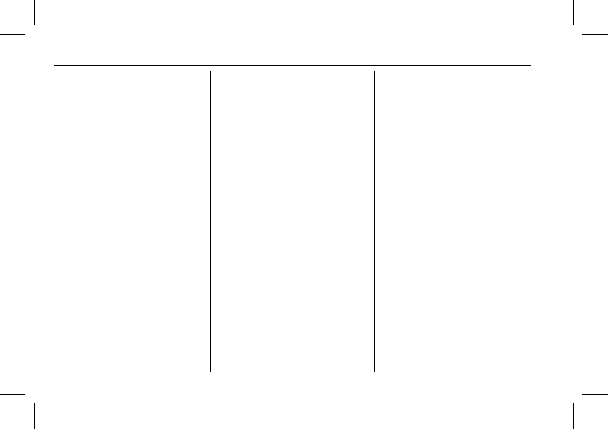
Cadillac Escalade Owner Manual (GMNA-Localizing-U.S./Canada/Mexico-
15567102) - 2022 - CRC - 8/16/21
204
INFOTAINMENT SYSTEM
Settings, and then phone projection.
Use the On/Off toggled to turn off
Apple CarPlay or Android Auto.
Settings
Certain settings can be managed in
the Owner Center sites when an
account is established, and may be
modified if other users have accessed
the vehicle or created accounts. This
may result in changes to the security
or functionality of the infotainment
system. Some settings may also be
transferred to a new vehicle,
if equipped. For instructions, in the
U.S. see my.cadillac.com or in Canada
see mycadillac.ca or moncadillac.ca.
Refer to the User Terms and Privacy
Statement for important details. To
view, touch the Settings icon on the
Home Page of the infotainment
display.
The settings menu is organized into
three categories. Select the desired
category by touching System, Vehicle,
or Search.
For Vehicle settings, see
.
To access the System menus:
1. Touch the Settings icon on the
Home Page of the infotainment
display.
2. Touch System to display a list of
available options.
3. Touch to select the desired feature
setting.
4. Touch the options on the
infotainment display to change a
setting.
The menu may contain the following:
Display
Touch and the following may display:
Head Up Display
.
Head Up Display: Projects
information and updates on the
windshield. Select Off or On.
.
Adjustment: Changes the display
position and brightness on the
windshield.
.
Head Up Display Contents: Select
the content shown on the Head Up
Display (HUD).
Instrument Cluster
.
Layout: Select what information is
displayed on the instrument cluster.
.
Left View: Select what information
is displayed on the left side of the
instrument cluster. This is only
available when gauge layout is
selected.
.
Right View: Select what information
is displayed on the right side of the
instrument cluster. This is only
available when gauge layout is
selected.
.
Speed Information: Select the speed
related information and features
displayed on the instrument cluster.
Radio Display
.
Rear Climate Status: Select whether
rear climate information is
displayed on the radio.
.
Turn Display Off: Select to shut off
the radio display.
Sounds
Touch and the following may display:
.
Maximum Startup Volume: Adjust
the volume limit of audio sources
when the vehicle is started.
Detailed Information for 2022 Cadillac escalade Owner Manual
Lists of information found in 2022 Cadillac escalade Owner Manual - Page 205
- 1. Touch the Settings icon on the Home Page of the infotainment display.
- 2. Touch System to display a list of available options.
- 3. Touch to select the desired feature setting.
- 4. Touch the options on the infotainment display to change a setting.
