
Teen Driver; Rear Seat Reminder; Super Cruise Lane Change- Page 141
2022 Cadillac escalade Owner Manual
Table of Contents
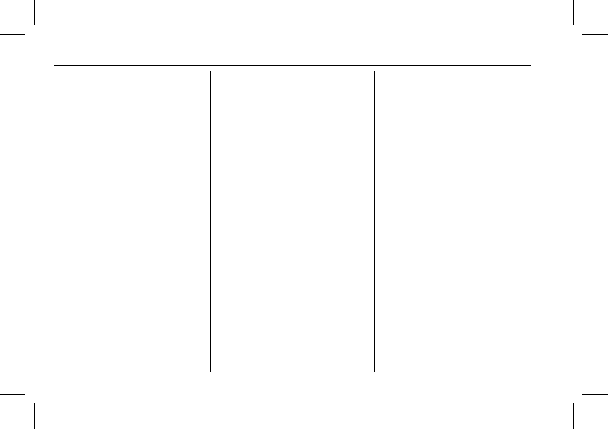
Cadillac Escalade Owner Manual (GMNA-Localizing-U.S./Canada/Mexico-
15567102) - 2022 - CRC - 8/16/21
140
INSTRUMENTS AND CONTROLS
Touch Lock or Unlock to lock or
unlock the system. Touch Back to go
back to the previous menu.
Teen Driver
See
Rear Seat Reminder
This allows for a chime and a message
when the rear door has been opened
before or during operation of the
vehicle.
Touch Off or On.
Buckle to Drive
This feature can prevent shifting out
of Park when the driver, and if
applicable the front passenger, seat
belt is not buckled. See
.
Touch Off or On.
The vehicle may need to be restarted
to activate this feature.
Super Cruise Lane Change
When on, the vehicle can change
lanes while Super Cruise is active. The
vehicle will only steer to change lanes
when traffic allows .
Touch Off, Turn Signal Activated,
or Automatic.
Driver Mode Customization
Touch and the following may display:
My Mode
.
Engine Sound
.
Steering
.
Suspension
For information on the range of
settings, see
“
Driver Mode
Customization
”
in
Visualization
This setting shows handling and
performance settings on the
infotainment display when changing
drive modes.
Touch Off or On.
Climate
Touch and the following may display:
.
Auto Fan Speed
.
Auto Cooled Seats
.
Auto Heated Seats
.
Rear Climate On Startup
.
Auto Defog
.
Auto Rear Defog
.
Auto Air Distribution
Auto Fan Speed
This setting controls the amount of
airflow when the climate control is set
to Auto.
Touch Low, Medium, or High.
Auto Cooled Seats
This feature will automatically turn on
seat cooling at vehicle start up when
the cabin temperature is significantly
warmer than desired. See
.
Touch Off or On.
Auto Heated Seats
This feature will automatically turn on
seat heating at vehicle start up when
the cabin temperature is significantly
cooler than desired. See
.
If equipped with Auto Heated Steering
Wheel, this feature will turn on when
the Auto Heated Seats turn on.
Touch Off or On.
