
Manually Recalling Seating; Vehicle Personalization Settings; Auto Seat Entry Memory Recall- Page 47
2022 Cadillac escalade Owner Manual
Table of Contents
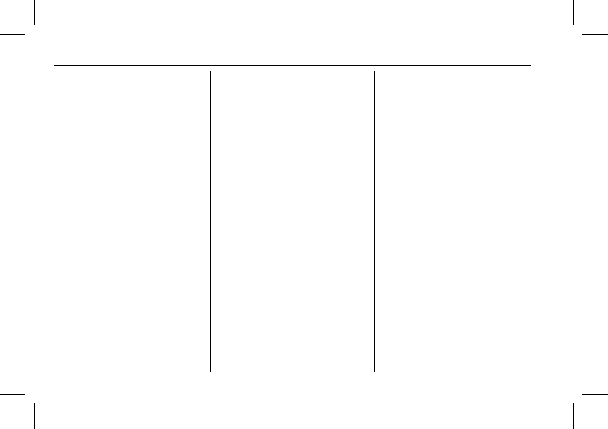
Cadillac Escalade Owner Manual (GMNA-Localizing-U.S./Canada/Mexico-
15567102) - 2022 - CRC - 8/16/21
46
SEATS AND RESTRAINTS
2. Adjust all available memory
features to the desired driving
position.
3. Press and release SET; a beep will
sound.
4. Immediately upon releasing SET,
press and hold memory button 1 or
2 matching the current Driver
’
s
remote key number until two beeps
sound. If too much time passes
between releasing SET and pressing
1 or 2, the two beeps will not
sound indicating memory position
were not saved. Repeat Steps 3 and
4 to try again.
5. Repeat Steps 1
–
4 for the other
remote key 1 or 2 using the other 1
or 2 memory button.
It is recommended to save the
preferred driving positions to both
1 and 2 if you are the only driver.
To save the common exit seating
position to
B
that is used by all
drivers for Manually Recalling Seating
Positions and Auto Seat Exit Memory
Recall features, repeat Steps 1
–
4 using
B
, the exit button.
Manually Recalling Seating
Positions
Press and hold 1, 2, or
B
button until
the recall is complete, to recall the
positions previously saved to that
button.
Manual Memory recall movement for
1, 2 or
B
buttons may be initiated
and will complete to the saved
memory position if the vehicle is in or
out of P (Park).
Enable Automatic Recalls under
Vehicle Personalization Settings
.
For Seat Entry Memory that begins
movement to the preferred driving
position of the 1 or 2 button when
the vehicle is turned on, select the
Settings menu, then Vehicle, then
Seating Position, then Seat Entry
Memory, and then Select ON or
OFF. See
“
Auto Seat Entry Memory
Recall
”
later in this section.
.
For Seat Exit Memory that begins
movement to the preferred exit
position of the
B
button when the
vehicle is turned off and the driver
door is open or opened, select the
Settings menu, then Vehicle, then
Seating Position, then Seat Exit
Memory, and then Select ON or
OFF. See
“
Auto Seat Exit Memory
Recall
”
later in this section.
.
See
for
additional setting information.
Auto Seat Entry Memory Recall
Seat Entry Memory will automatically
begin movement to the seating
positions of the 1 or 2 button
corresponding to the driver
’
s remote
key number 1 or 2 detected by the
vehicle when:
.
The vehicle is turned ON.
.
Seating positions have been
previously saved to the same 1 or 2
button. See
“
Saving Seating
Positions
”
previously in this section.
.
Seat Entry Memory is enabled. See
“
Enable Automatic Recalls
”
under
“
Vehicle Personalization Settings
”
previously in this section.
.
The shift lever is in P (Park).
Seat Entry Memory Recall will
continue if the vehicle is shifted out
of P (Park) prior to reaching the saved
memory position.
Detailed Information for 2022 Cadillac escalade Owner Manual
Lists of information found in 2022 Cadillac escalade Owner Manual - Page 47
- 2. Adjust all available memory features to the desired driving position.
- 3. Press and release SET; a beep will sound.
- 4. Immediately upon releasing SET, press and hold memory button 1 or 2 matching the current Driver ’ s remote key number until two beeps sound.
- 5. Repeat Steps 1 – 4 for the other remote key 1 or 2 using the other 1 or 2 memory button.
