
Podcasts :; File System and Naming- Page 173
2022 Cadillac escalade Owner Manual
Table of Contents
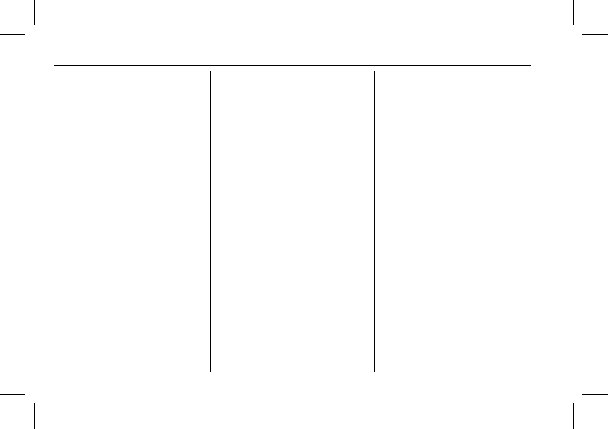
Cadillac Escalade Owner Manual (GMNA-Localizing-U.S./Canada/Mexico-
15567102) - 2022 - CRC - 8/16/21
172
INFOTAINMENT SYSTEM
Touch the up and down arrows to
move the list up and down.
Touch Browse and the following may
display:
Playlists
:
1. Touch to view the playlists stored
on the USB.
2. Touch a playlist to view the list of
all songs in that playlist.
3. Touch a song from the list to begin
playback.
Supported playlist extensions are m3u
and pls.
Artists
:
1. Touch to view the list of artists
stored on the USB.
2. Touch an artist name to view a list
of all albums by the artist.
3. To select a song, touch All Songs or
touch an album and then touch a
song from the list.
Songs
:
1. Touch to display a list of all songs
on the USB.
2. To begin playback, touch a song
from the list.
Albums
:
1. Touch to view the albums on
the USB.
2. Touch the album to view a list of
all songs on the album.
3. Touch a song from the list to begin
playback.
Genres
:
1. Touch to view the genres on
the USB.
2. Touch a genre to view a list of
artists.
3. Touch an artist to view albums by
that artist.
4. Touch an album to view songs on
the album.
5. Touch a song to start playback.
Composers
:
1. Touch to view the composers on
the USB.
2. Touch a Composer to view a list of
albums by that composer.
3. Touch an album or All Songs to
view a list of songs.
4. Touch a song from the list to begin
playback.
Folders
:
1. Touch to view the directories on
the USB.
2. Touch a folder to view a list of all
files.
3. Touch a file from the list to begin
playback.
Podcasts :
Touch to view the podcasts
on the connected Apple device and
get a list of podcast episodes.
Audiobooks
:
1. Touch to view the audiobooks
stored on the Apple device.
2. Touch an audiobook to get a list of
chapters.
3. Touch the chapter from the list to
begin playback.
File System and Naming
File systems supported by the USB
may include:
.
FAT32
.
NTFS
.
HFS+
The songs, artists, albums, and genres
are taken from the file
’
s song
information and are only displayed if
Detailed Information for 2022 Cadillac escalade Owner Manual
Lists of information found in 2022 Cadillac escalade Owner Manual - Page 173
- 1. Touch to view the playlists stored on the USB.
- 2. Touch a playlist to view the list of all songs in that playlist.
- 3. Touch a song from the list to begin playback.
- 1. Touch to view the list of artists stored on the USB.
- 2. Touch an artist name to view a list of all albums by the artist.
- 3. To select a song, touch All Songs or touch an album and then touch a song from the list.
- 1. Touch to display a list of all songs on the USB.
- 2. To begin playback, touch a song from the list.
- 1. Touch to view the albums on the USB.
- 2. Touch the album to view a list of all songs on the album.
- 3. Touch a song from the list to begin playback.
- 1. Touch to view the genres on the USB.
- 2. Touch a genre to view a list of artists.
- 3. Touch an artist to view albums by that artist.
- 4. Touch an album to view songs on the album.
- 5. Touch a song to start playback.
- 1. Touch to view the composers on the USB.
- 2. Touch a Composer to view a list of albums by that composer.
- 3. Touch an album or All Songs to view a list of songs.
- 4. Touch a song from the list to begin playback.
- 1. Touch to view the directories on the USB.
- 2. Touch a folder to view a list of all files.
- 3. Touch a file from the list to begin playback.
- 1. Touch to view the audiobooks stored on the Apple device.
- 2. Touch an audiobook to get a list of chapters.
- 3. Touch the chapter from the list to begin playback.
