
Rear Screen Settings; Screen Brightness; Customer Owned Bluetooth- Page 176
2022 Cadillac escalade Owner Manual
Table of Contents
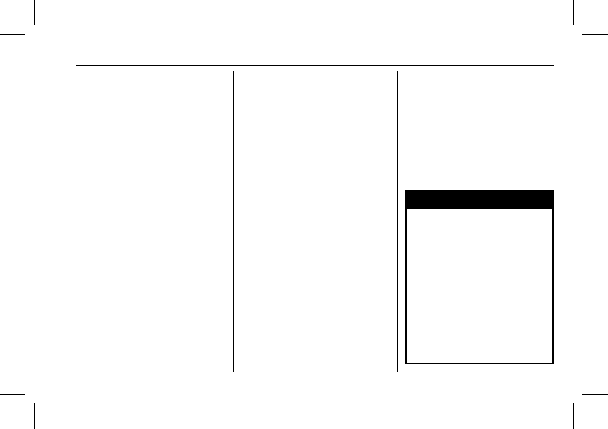
Cadillac Escalade Owner Manual (GMNA-Localizing-U.S./Canada/Mexico-
15567102) - 2022 - CRC - 8/16/21
INFOTAINMENT SYSTEM
175
5. Touch or swipe down to close the
overlay. Touching anywhere on
the screen or waiting about
three seconds will also slide the
overlay down.
6. Touch to open the settings menu.
7. Touch to pair or connect the
Bluetooth headphones, adjust the
headphone volume or have the
audio play through the vehicle
’
s
interior speakers.
8. Touch to open the Home Screen.
Touch, swipe, or drag input to
navigate within an app.
Touching an ad will open it in a
second tab. To close the second tab,
touch the first tab, or touch the
z
.
Rear Screen Settings
From the rear screen home page,
touch
*
to access the settings menu.
The menu may contain the following:
Screen Brightness
Select Screen Brightness. Move the bar
left or right to adjust the display
brightness. Each screen may be
uniquely adjusted.
Customer Owned Bluetooth
Headphones
The RSI system supports Bluetooth
headphones. Up to four Bluetooth
headphones can be paired to each
REAR SCREEN. This screen provides a
list of all Bluetooth headphones that
have been paired to the RSI system, as
well as control over their use and
settings. New Bluetooth headphones
can be connected, or the Bluetooth
headphone settings can be changed
from or on this screen.
To pair Bluetooth headphones to one
of the rear screens:
1. Select Bluetooth Headphones or
touch
X
from the desired Rear
Screen Home Page.
2. Select Connect Headphones.
3. Make sure the Bluetooth
headphones are in pairing mode.
Once recognized by the system, the
Bluetooth headphones are
displayed on the list of Available
Headphones.
4. Select the Bluetooth headphones
from the list. The headphones may
need to be unpaired from your
phone before pairing to the RSI.
5. Once a headphone is paired, touch
options for that headphone to
access the menu where the
headphone can be renamed,
connected, disconnected, or to
forget.
Provided Bluetooth Headphones
{
Warning
The headphones have a built-in
rechargeable lithium ion battery
pack that presents a serious fire
hazard if damaged, defective,
or improperly used.
To avoid battery leakage and/or a
potential fire:
.
Do not attempt to burn, crush,
or cut the battery
.
Do not expose the battery to
environments with extremely low
air pressures or temperatures
above 60C (140F)
(Continued)
Detailed Information for 2022 Cadillac escalade Owner Manual
Lists of information found in 2022 Cadillac escalade Owner Manual - Page 176
- 5. Touch or swipe down to close the overlay.
- 6. Touch to open the settings menu.
- 7. Touch to pair or connect the Bluetooth headphones, adjust the headphone volume or have the audio play through the vehicle ’ s interior speakers.
- 8. Touch to open the Home Screen.
- 1. Select Bluetooth Headphones or touch X from the desired Rear Screen Home Page.
- 2. Select Connect Headphones.
- 3. Make sure the Bluetooth headphones are in pairing mode.
- 4. Select the Bluetooth headphones from the list.
- 5. Once a headphone is paired, touch options for that headphone to access the menu where the headphone can be renamed, connected, disconnected, or to forget.
