
Voice Over; Reset Entertainment Studio; Open Source License- Page 178
2022 Cadillac escalade Owner Manual
Table of Contents
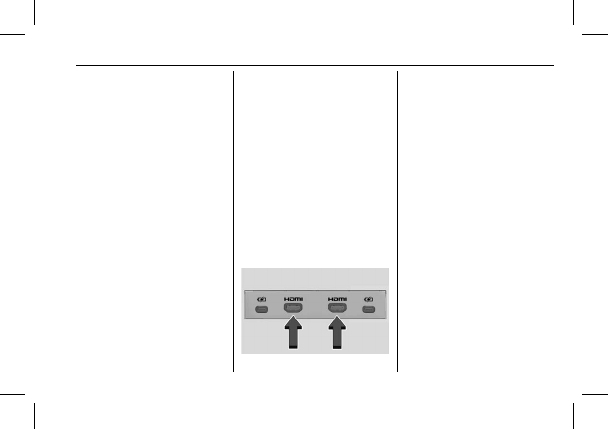
Cadillac Escalade Owner Manual (GMNA-Localizing-U.S./Canada/Mexico-
15567102) - 2022 - CRC - 8/16/21
INFOTAINMENT SYSTEM
177
4. Once recognized by the system, the
Bluetooth headphone is displayed
on the list of Available
Headphones.
5. Select the Bluetooth headphone
from the list. Once connected,
touch OK at the Pairing Successful
pop-up.
6. Touch OK.
Voice Over
If equipped, the RSI system has a
Voice Over feature to benefit the
visually and hearing impaired.
When activated, Voice Over provides
audible feedback to the user about
which area on the screen they are
touching, identifying active buttons,
as well as providing information
feedback of screen identification,
current status, list content, metadata,
and pop-up information. It allows for
the user to activate features through a
double tap anywhere on the screen
which relates to the last single
touched and audibly announced
actionable button.
To turn Voice Over on or off, touch
*
, touch the toggle, and then press
OK to confirm. Voice Over turns off
every time the vehicle is turned off.
Reset Entertainment Studio
Select to reset the Apps and log out
users.
Open Source License
Select to show the license
information.
Rear Consumer Ports (RCP)
If equipped with RSI, the RCP are in
the rear of the center console. These
include two HDMI ports and two
USB-C charge only ports.
HDMI
The HDMI input allows an HDMI A/V
cable to be connected from an
auxiliary device such as a camcorder,
video game system, or Apple device.
A cable from Apple is required for
Apple devices.
Touch the HDMI port that the
external device was connected to on
the home screen.
For certain HDMI devices that support
USB charging, the USB ports can be
used as a power source.
Content from these HDMI ports are
NOT accessible through the
infotainment display.
To use the HDMI input of the RSI
system:
1. Connect the auxiliary device with
an HDMI cable.
2. Power on both the auxiliary device
and the RSI video screen.
3. Touch
{
(Home) on the desired
display and select HDMI as the
source.
Detailed Information for 2022 Cadillac escalade Owner Manual
Lists of information found in 2022 Cadillac escalade Owner Manual - Page 178
- 4. Once recognized by the system, the Bluetooth headphone is displayed on the list of Available Headphones.
- 5. Select the Bluetooth headphone from the list.
- 6. Touch OK.
- 1. Connect the auxiliary device with an HDMI cable.
- 2. Power on both the auxiliary device and the RSI video screen.
- 3. Touch { (Home) on the desired display and select HDMI as the source.
