
Conversation Enhancement; Phone Projection; Android Auto- Page 206
2022 Cadillac escalade Owner Manual
Table of Contents
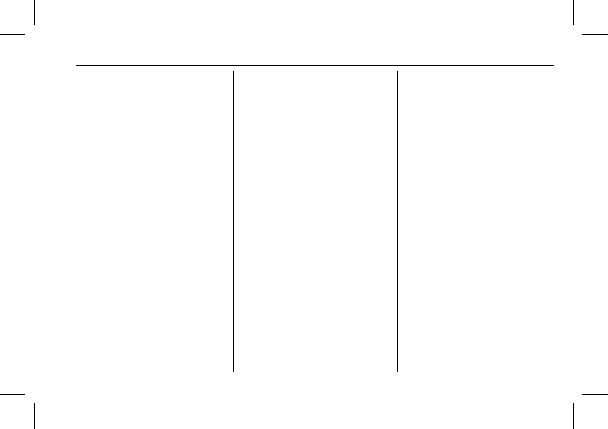
Cadillac Escalade Owner Manual (GMNA-Localizing-U.S./Canada/Mexico-
15567102) - 2022 - CRC - 8/16/21
INFOTAINMENT SYSTEM
205
Voice
Touch and the following may display:
.
Confirm More/Less: Select Confirm
More or Confirm Less. Selecting
Confirm More may improve voice
recognition system accuracy.
.
Prompt Length: Select the style
used by the voice recognition
system when interacting with it.
.
Audio Feedback Speed: Select how
quickly the voice recognition system
speaks.
.
Allow Prompt Interruptions: Select
if voice commands can be spoken
before voice prompts finish.
.
Friendly Prompts: Select to adjust
the formality of the voice
recognition system.
Conversation Enhancement
Touch and the following may display:
.
Conversation Enhancement: This
system uses in-vehicle microphones
to make it easier for passengers to
communicate with each other.
Select from Off, Normal, High,
or Rear Microphone Off.
Time, Date, and Unit
Touch and the following may display:
.
Time/Date: Select On to use GPS,
RDS, and cellular network signals to
keep the system time and date
current. Select Off to manually set
time and date using the
infotainment display controls.
.
Select Time Zone: Select the time
zone for the time display or select
Auto to use the time zone based on
the vehicle location.
.
Use 24-hour Format: Select to
change the time display to a
24-hour clock format.
.
Unit: Select US or Metric.
Phone Projection
Touch and the following may display:
Android Auto
.
Android Auto: Select Off or On to
allow interaction directly with the
phone on the radio screen.
.
Select Phone: Select an available
phone from the list or press Add
Phone to pair a new phone.
Apple CarPlay
.
Apple CarPlay: Select Off or On to
allow interaction directly with the
phone on the radio screen.
.
Select Phone: Select an available
phone from the list or press Add
Phone to pair a new phone.
Phones
Touch and the following may display:
Add Phone
.
Pair Bluetooth Phone: Follow the
on-screen instructions or select
Bluetooth Help.
Connected
Shows connected phones.
Not Connected
Shows not connected phones.
Wi-Fi Hotspot
Touch and the following may display:
.
Share Hotspot Data: Select On to
allow devices to use the vehicle
hotspot and its data.
.
Wi-Fi Name: Select to change the
vehicle
’
s Wi-Fi network name.
