
Camera Views- Page 305
2022 Cadillac escalade Owner Manual
Table of Contents
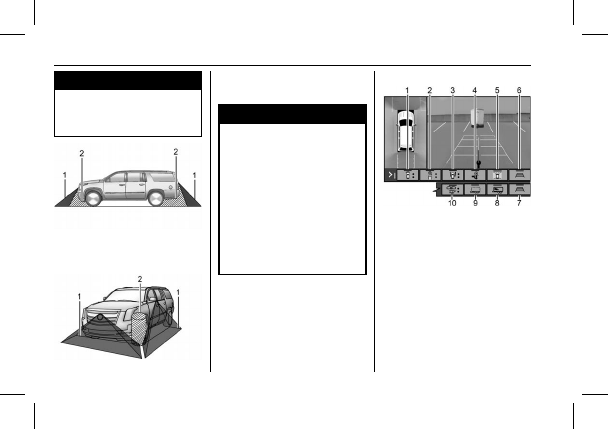
Cadillac Escalade Owner Manual (GMNA-Localizing-U.S./Canada/Mexico-
15567102) - 2022 - CRC - 8/16/21
304
DRIVING AND OPERATING
Warning (Continued)
are out of position may not display
surround view correctly. Always
check around the vehicle when
parking or backing.
1. Views Displayed by the Surround
Vision Cameras
2. Area Not Shown
1. Views Displayed by the Surround
Vision Cameras
2. Area Not Shown
{
Warning
The camera(s) do not display
children, pedestrians, bicyclists,
crossing traffic, animals, or any
other object outside of the cameras
’
field of view, below the bumper,
or under the vehicle. Shown
distances may be different from
actual distances. Do not drive or
park the vehicle using only these
camera(s). Always check behind and
around the vehicle before driving.
Failure to use proper care may
result in injury, death, or vehicle
damage.
Camera Views
Touch the camera view buttons along
the bottom of the infotainment
display to access each view (if
equipped):
1. Front/Rear Standard View
Displays an image of the area in
front or behind the vehicle. To
select, touch Front/Rear
Standard View on the
infotainment display when a
camera view is active.
When the hitch guidance is
selected, Rear Standard View will
remain visible across gear
changes, otherwise the view will
Detailed Information for 2022 Cadillac escalade Owner Manual
Lists of information found in 2022 Cadillac escalade Owner Manual - Page 305
- 1. Views Displayed by the Surround Vision Cameras 2.
- 1. Views Displayed by the Surround Vision Cameras 2.
- 1. Front/Rear Standard View Displays an image of the area in front or behind the vehicle.
