
15567102) - 2022 - CRC - 8/16/21- Page 306
2022 Cadillac escalade Owner Manual
Table of Contents
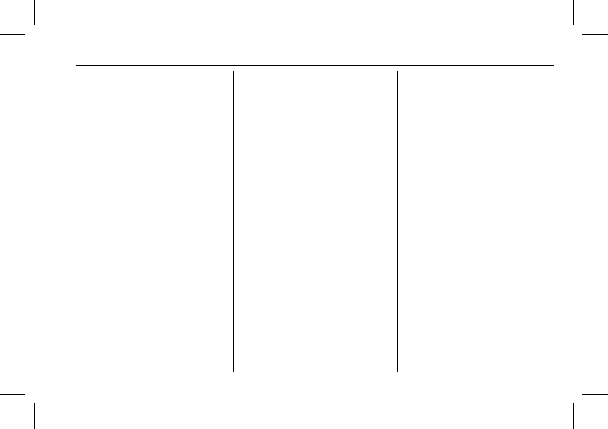
Cadillac Escalade Owner Manual (GMNA-Localizing-U.S./Canada/Mexico-
15567102) - 2022 - CRC - 8/16/21
DRIVING AND OPERATING
305
toggle between Front and Rear
Standard View based on gear
position.
If equipped, the front view
camera also displays when the
Park Assist system detects an
object within 30 cm (12 in).
To access this view when in a
forward gear above 12 km/h
(8 mph), select CAMERA on the
infotainment display and select
Rear Standard View. The view
will close after 8 seconds and
can be closed early by selecting
X, Home or Back.
2. Front/Rear Top-Down View
Displays a front or rear overhead
view of the vehicle. To view,
select Front/Rear Top-Down
View on the infotainment display
when the camera app is active.
3. Front/Rear side View
Displays a view that shows
objects next to the front or rear
sides of the vehicle. To select,
touch Front/Rear Side View on
the infotainment display when a
camera view is active. Touch the
button to toggle between front
and rear camera views. Park
Assist and RCTA overlays are not
available when Front/Rear Side
View is active.
4. Hitch View
Displays a zoomed-in view of the
hitch area to assist with aligning
the vehicle
’
s hitch ball with the
trailer coupler and monitoring
the trailer connection. To view,
select Hitch View on the
infotainment display when the
Camera App is active. To access
this view when in a forward gear
above 12 km/h (8 mph), select
CAMERA on the infotainment
display and select Hitch View.
The view will close after
eight seconds and can be closed
early by selecting X, Home or
Back. Shifting into P (Park) while
in this view will automatically
engage the Electric Parking
Brake (EPB).
5. Surround View
Displays an image of the area
surrounding the vehicle.
Surround View is displayed
alongside the currently selected
view when below 12 kph
(8 mph). Surround View is
disabled when above 12
kph (8 mph).
6. Camera App Guidance Lines
The Camera App supports three
possible guidance modes: No
Guidance, Vehicle Guidance and
Trailering Guidance. To change
guidance mode, select the
appropriate guidance icon.
Depending on the guidance
mode and view selected, different
guidance lines may appear.
A grayed-out icon indicates that
guidance lines are not available.
Certain views do not support
Guidance lines.
.
Standard Guidance Lines are
available in Front/Rear
Standard Views, Front/Rear
Top-Down Views and
Surround View when the
vehicle guidance mode is
selected. Standard Guidance
Lines show current and
intended vehicle path.
.
Hitch Guidance Line is
available in Rear Standard
View when the Trailering
Detailed Information for 2022 Cadillac escalade Owner Manual
Lists of information found in 2022 Cadillac escalade Owner Manual - Page 306
- 2. Front/Rear Top-Down View Displays a front or rear overhead view of the vehicle.
- 3. Front/Rear side View Displays a view that shows objects next to the front or rear sides of the vehicle.
- 4. Hitch View Displays a zoomed-in view of the hitch area to assist with aligning the vehicle ’ s hitch ball with the trailer coupler and monitoring the trailer connection.
- 5. Surround View Displays an image of the area surrounding the vehicle.
- 6. Camera App Guidance Lines The Camera App supports three possible guidance modes: No Guidance, Vehicle Guidance and Trailering Guidance.
