
Oil Life Reset; KeySense Cluster Messages — If Equipped- Page 113
2021 Chrysler Pacifica Owner's Manual
Table of Contents
GETTING TO KNOW YOUR INSTRUMENT PANEL
111
O
IL
L
IFE
R
ESET
Your vehicle is equipped with an engine oil
change indicator system. The “Oil Change
Required” message will display for approxi
-
mately five seconds after a single chime has
sounded, to indicate it is time to change the
engine oil. The engine oil change indicator
system is duty cycle based, which means the
engine oil change interval may fluctuate, depen
-
dent upon your personal driving style.
Unless reset, this message will continue to
display each time the ignition is cycled to the
ON/RUN position.
To reset the oil change indicator after
performing the scheduled maintenance, refer to
the following procedure.
NOTE:
This procedure should only be performed after
scheduled maintenance is completed. Resetting
oil life other than when associated with a
scheduled maintenance may result in damage due
to not properly maintaining the engine oil.
Oil Life Reset
1. Without pressing the brake pedal, push the
ENGINE START/STOP button and place the
ignition in the ON/RUN position (do not start
the vehicle.)
2. Push the OK button to enter the instrument
cluster display menu screen.
3. Push and release the down arrow button to
access the ”Vehicle Info” menu screen.
4. Push the left arrow button or right arrow
button to access the “Oil Life” submenu.
5. Hold the OK button to reset the “Oil Life” to
100%.
6. Push the up arrow button to exit the
instrument cluster display menu screen.
Secondary Method For Oil Life Reset Procedure
1. Without pushing the brake pedal, place the
ignition in the ON/RUN position (do not start
the engine).
2. Fully press the accelerator pedal, slowly, three
times within 10 seconds.
3. Without pushing the brake pedal, place the
ignition in the OFF position.
NOTE:
If the indicator message illuminates when you start
the vehicle, the oil change indicator system did not
reset. If necessary, repeat this procedure.
K
EY
S
ENSE
C
LUSTER
M
ESSAGES
—
I
F
E
QUIPPED
When the KeySense key is in use there will be:
Continuous, dedicated telltale
Unique Display Splash Screen
3
21_RUP_OM_EN_USC_t.book Page 111
Detailed Information for 2021 Chrysler Pacifica Owner's Manual
Lists of information found in 2021 Chrysler Pacifica Owner's Manual - Page 113
- 1. Without pressing the brake pedal, push the ENGINE START/STOP button and place the ignition in the ON/RUN position (do not start the vehicle.
- 2. Push the OK button to enter the instrument cluster display menu screen.
- 3. Push and release the down arrow button to access the ”Vehicle Info” menu screen.
- 4. Push the left arrow button or right arrow button to access the “Oil Life” submenu.
- 5. Hold the OK button to reset the “Oil Life” to 100%.
- 6. Push the up arrow button to exit the instrument cluster display menu screen.
- 1. Without pushing the brake pedal, place the ignition in the ON/RUN position (do not start the engine).
- 2. Fully press the accelerator pedal, slowly, three times within 10 seconds.
- 3. Without pushing the brake pedal, place the ignition in the OFF position.
