
Power Folding Third Row Head Restraints — If Equipped; UCONNECT VOICE RECOGNITION — IF EQUIPPED; Introducing Voice Recognition- Page 55
2021 Chrysler Pacifica Owner's Manual
Table of Contents
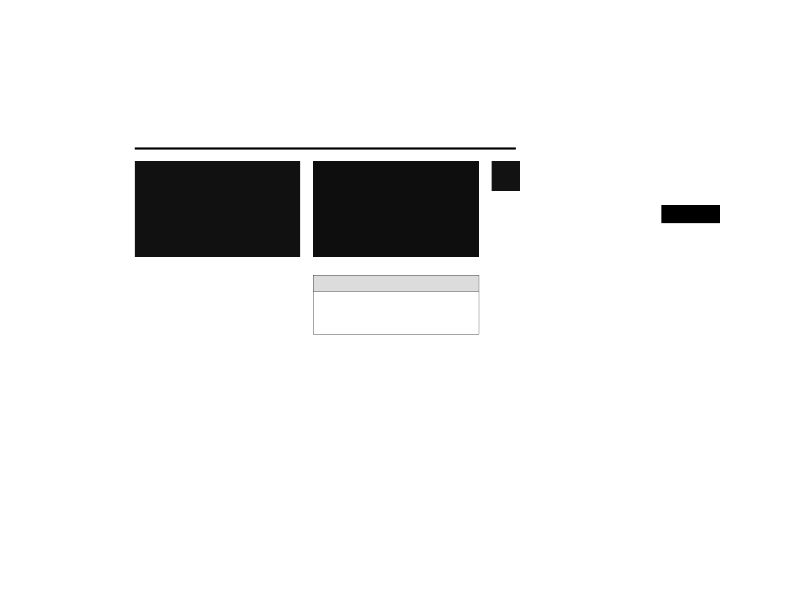
GETTING TO KNOW YOUR VEHICLE
53
Release Straps
NOTE:
The head restraints must be raised manually
when occupying the third row.
Do not fold if there are passengers seated in the
third row seats.
The head restraint in the center position can be
raised and lowered for tether routing or height
NOTE:
To remove the center head restraint, raise it as far
as it can go. Then, push the release button and the
adjustment button at the base of each post while
pulling the head restraint up. To reinstall the head
restraint, put the head restraint posts into the
holes and push downward. Then, using the
adjustment button, adjust the head restraint to the
appropriate height.
Adjustment Button
POWER FOLDING THIRD ROW HEAD
RESTRAINTS — IF EQUIPPED
For improved visibility, the third row outboard head
restraints can be folded using the Uconnect
system.
Press the “Controls” button located on the bottom
of the Uconnect display (if your vehicle is equipped
with a Uconnect 5 radio, select “Vehicle” and then
“Controls”).
Press the Head Restraint Fold button to
power fold the third row head restraints.
NOTE:
The head restraints can be folded downward
using the Head Restraint button or using the
manual release strap. The head restraints must
be raised manually when occupying the third
row.
Do not fold if there are passengers seated in the
third row seats.
UCONNECT VOICE RECOGNITION —
IF EQUIPPED
I
NTRODUCING
V
OICE
R
ECOGNITION
Start using Uconnect Voice Recognition (VR) with
these helpful quick tips. It provides the key Voice
Commands and tips you need to know to control
your system.
The Uconnect 5 NAV with 10.1-inch display is
equipped with Voice Recognition. If you see the
NAV icon on the bottom bar or in the Apps menus
of your 10.1-inch touchscreen, you have the
Uconnect 5 NAV system. If not, you have a
Uconnect 5 with 10.1-inch display system.
WARNING!
ALL the head restraints MUST be reinstalled in
the vehicle to properly protect the occupants.
Follow the re-installation instructions above prior
to operating the vehicle or occupying a seat.
2
21_RUP_OM_EN_USC_t.book Page 53
Detailed Information for 2021 Chrysler Pacifica Owner's Manual
Lists of information found in 2021 Chrysler Pacifica Owner's Manual - Page 55
- 43. NOTE: To remove the center head restraint, raise it as far as it can go.
