
Display Settings; Listening To Audio With The Screen Closed; Rear Climate Controls- Page 220
2021 Chrysler Pacifica Owner's Manual
Table of Contents
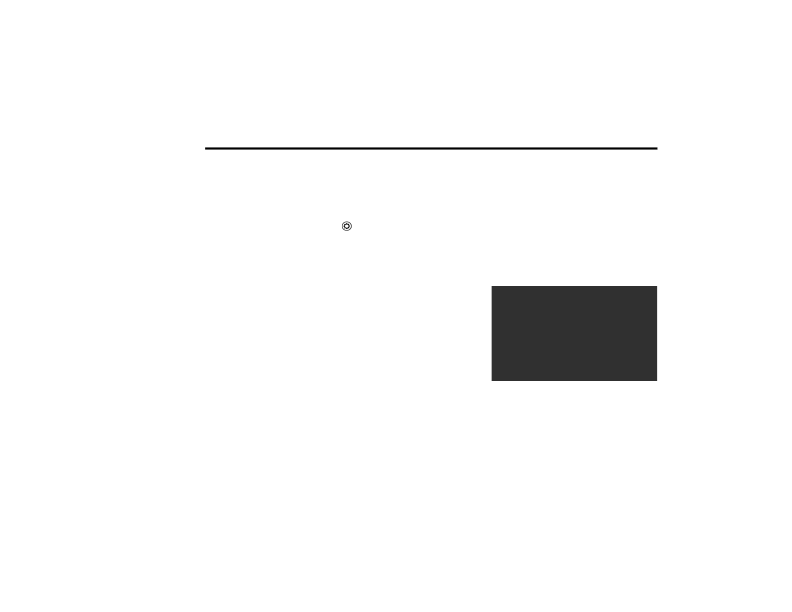
218
MULTIMEDIA
What Does This Warranty Not Cover? This warranty
does not cover any damage or defect that results
from misuse, abuse or modification of the Product
other than by Aptiv. Foam earpieces, which will
wear over time through normal use, are specifically
not covered (replacement foam is available for a
nominal charge). APTIV IS NOT LIABLE FOR ANY
INJURIES OR DAMAGES TO PERSONS OR
PROPERTY RESULTING FROM THE USE OF, OR ANY
FAILURE OR DEFECT IN, THE PRODUCT, NOR IS
APTIV LIABLE FOR ANY GENERAL, SPECIAL,
DIRECT, INDIRECT, INCIDENTAL, CONSEQUENTIAL,
EXEMPLARY, PUNITIVE OR OTHER DAMAGES OF
ANY KIND OR NATURE WHATSOEVER. Some states
and jurisdictions may not allow the exclusion or
limitation of incidental or consequential damages,
so the above limitation may not apply to you. This
warranty gives you specific legal rights. You may
also have other rights, which vary from jurisdiction
to jurisdiction.
What Will Aptiv Do? Aptiv, at its option, will repair or
replace any defective Product. Aptiv reserves the
right to replace any discontinued Product with a
comparable model. THIS WARRANTY IS THE SOLE
WARRANTY FOR THIS PRODUCT, SETS FORTH
YOUR EXCLUSIVE REMEDY REGARDING
DEFECTIVE PRODUCTS, AND IS IN LIEU OF ALL
OTHER WARRANTIES (EXPRESS OR IMPLIED),
INCLUDING ANY WARRANTY FOR
MERCHANTABILITY OR FITNESS FOR A
PARTICULAR PURPOSE.
If you have any questions or comments regarding
your Aptiv wireless headphones, please email
hpservice@aptiv.com or phone: 888-293-3332.
D
ISPLAY
S
ETTINGS
When watching a video source, pressing the
Settings icon on the touchscreen activates the
Settings menu. These settings control the
appearance of the video on the screen. The factory
default settings are already set for optimum
viewing, so there is no need to change these
settings under normal circumstances.
To change the settings, use one of the
touchscreens or remote. To reset all values back to
the original settings, select “Reset to Defaults”,
then select “YES.”
L
ISTENING
T
O
A
UDIO
W
ITH
T
HE
S
CREEN
C
LOSED
To listen to only the audio portion of the channel
with the screen closed:
Set the audio to the desired source and
channel.
Close the video screen.
When the screen is reopened, the video screen
will automatically turn back on and show the
appropriate display menu or media.
If the screen is closed and there is no audio heard,
verify that the headphones are turned on (the ON
indicator is illuminated) and the headphone
selector switch is on the desired channel. If the
headphones are turned on, push the remote
control’s power button to turn audio on. If audio is
still not heard, check that fully charged batteries
are installed in the headphones.
R
EAR
C
LIMATE
C
ONTROLS
The Rear Climate Controls can also be controlled
using the Uconnect Theater system
Rear Climate Controls
21_RUP_OM_EN_USC_t.book Page 218
Detailed Information for 2021 Chrysler Pacifica Owner's Manual
Lists of information found in 2021 Chrysler Pacifica Owner's Manual - Page 220
- 32. D ISPLAY S ETTINGS When watching a video source, pressing the Settings icon on the touchscreen activates the Settings menu.
- 67. Rear Climate Controls 21_RUP_OM_EN_USC_t.
FAQ (Frequently Asked Questions) for 2021 Chrysler Pacifica Owner's Manual - Page 220
- 218 MULTIMEDIA What Does This Warranty Not Cover?
- You may also have other rights, which vary from jurisdiction to jurisdiction. What Will Aptiv Do?
