
Sliding Door Alert — If Equipped- Page 195
2021 Chrysler Pacifica Owner's Manual
Table of Contents
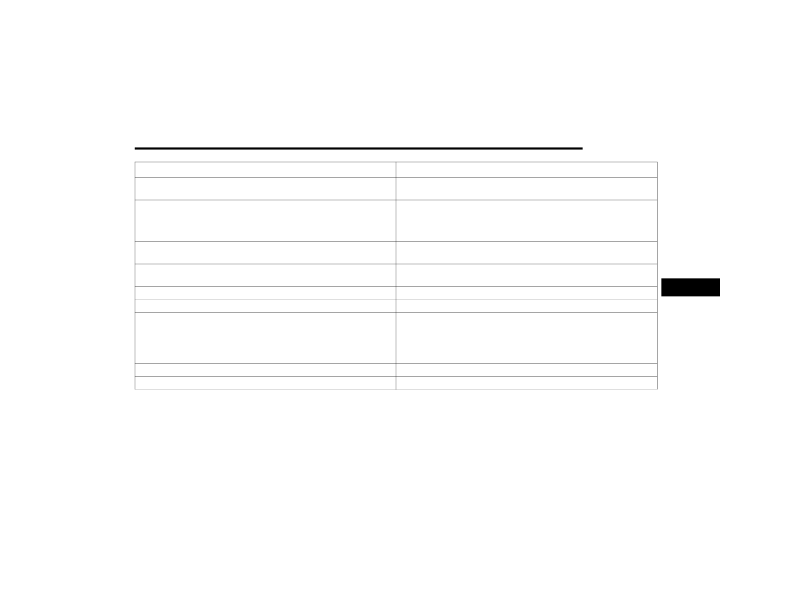
MULTIMEDIA
193
LaneSense Strength
This setting will change the strength of the steering wheel feedback during a
lane departure. The available settings are “Low”, “Medium”, and “High”.
ParkSense
This setting will change the type of ParkSense alert when a close object is
detected. The “Sound Only” setting will provide an audible chime when an
object is detected. The “Sound and Display” setting will provide both an
audible chime and a visual display when an object is detected.
Front ParkSense Volume — If Equipped
This setting adjusts the volume of the Front ParkSense system. The available
settings are “Low”, “Medium”, and “High”.
Rear ParkSense Volume
This setting adjusts the volume of the Rear ParkSense system. The available
settings are “Low”, “Medium”, and “High”.
Rear ParkSense Braking Assist
This setting will turn the Rear ParkSense Braking Assist on or off.
Sliding Door Alert — If Equipped
This setting will turn the Sliding Door Alert on or off.
Blind Spot Alert
This setting will change the type of alert provided when an object is detected
in a vehicle’s blind spot. The “Off” setting will turn off Blind Spot Alert. The
“Lights” setting will activate the Blind Spot Alert lights on the outside mirrors.
The “Lights + Chime” setting will activate both the lights on the outside
mirrors and an audible chime.
Hill Start Assist
This setting will turn the Hill Start Assist system on or off.
KeySense — If Equipped
This setting will access KeySense features.
Setting Name
Description
5
21_RUP_OM_EN_USC_t.book Page 193
