
Accessibility — If Equipped- Page 223
2021 Chrysler Pacifica Owner's Manual
Table of Contents
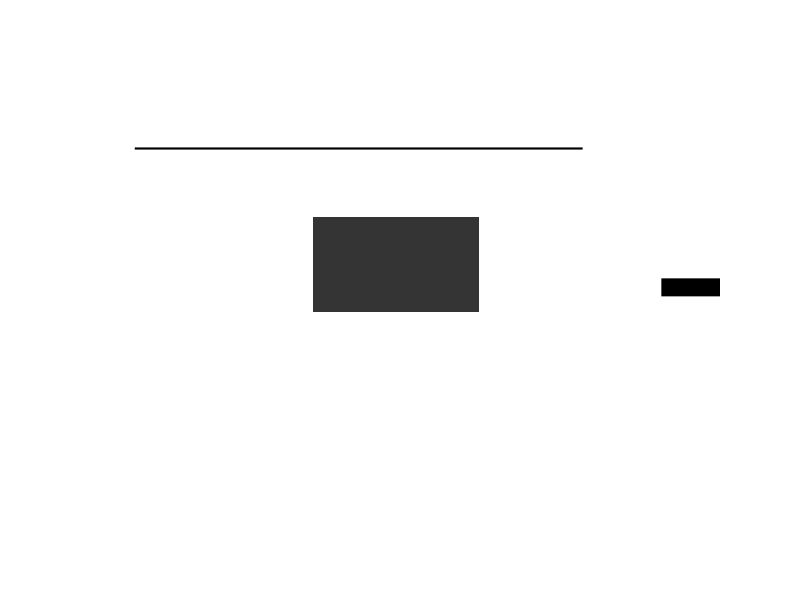
MULTIMEDIA
221
NOTE:
For system compatibility, consult your device's
see if your device supports wireless streaming
technology compatibility. Apple® devices do not
support this feature.
To link your device to the rear Uconnect Theater
touchscreens:
1. Enable your device’s Wi-Fi.
2. Select the Wireless Streaming feature on your
device. The name of this feature is device
dependent and could include: mirror, cast, or
smart view.
NOTE:
Refer to your device's Owner’s Manual or
for further infor
-
mation.
3. Select “Pacifica Wireless Network” from the
list of available networks on your device.
4. When prompted by an Authentication Screen,
press Accept on the touchscreen to begin
wireless streaming on your device. If
prompted, verify that the code on the rear
touchscreen and the device match.
Streaming Device Source Card (Rear Touchscreen)
Your phone will be added as an additional Source
Card on the Uconnect Theater touchscreens.
NOTE:
The Authentication Screen will appear on both rear
touchscreens. The touchscreen screen on which
“Accept” is selected will be the primary controller
for the wireless streaming session.
NOTE:
Some devices will allow you to control your
device through the Uconnect Theater rear
touchscreens. They will react to your selections
from the touchscreen and be represented on
your device as well. When supported, the Ucon
-
nect Theater task bar will appear at the top and
bottom of the Uconnect Theater touchscreen,
framing your streaming device.
Devices that do not support this feature will not
respond to Uconnect Theater touchscreen but
can still be controlled using the streaming
device.
5
21_RUP_OM_EN_USC_t.book Page 221
Detailed Information for 2021 Chrysler Pacifica Owner's Manual
Lists of information found in 2021 Chrysler Pacifica Owner's Manual - Page 223
- 1. Enable your device’s Wi-Fi.
- 2. Select the Wireless Streaming feature on your device.
- 3. Select “Pacifica Wireless Network” from the list of available networks on your device.
- 4. When prompted by an Authentication Screen, press Accept on the touchscreen to begin wireless streaming on your device.
