
Headliner - Page 221
2021 Chrysler Pacifica Owner's Manual
Table of Contents
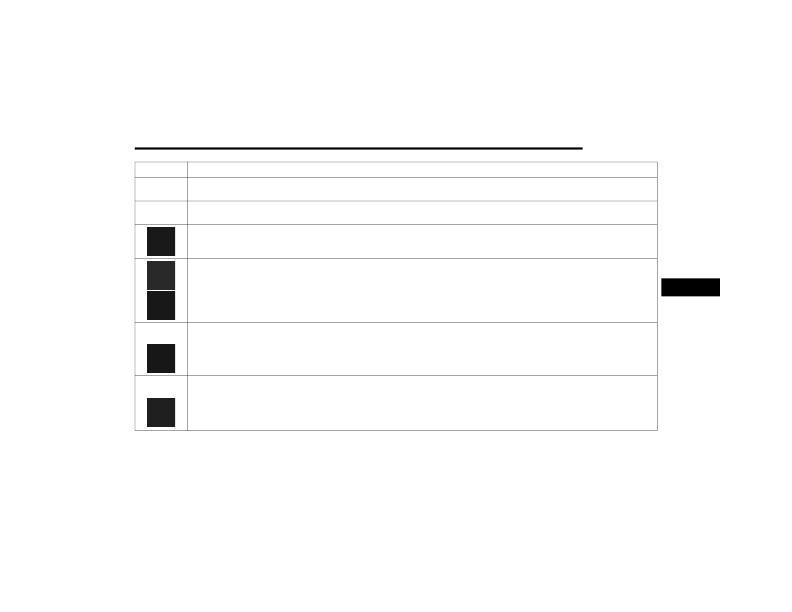
MULTIMEDIA
219
Icon
Description
ON
Climate Control ON Button
Press and release this button to turn the Rear Climate Controls.
OFF
Climate Control OFF Button
Press and release this button to turn the Rear Climate Controls off.
AUTO Button
Automatically controls the rear interior cabin temperature by adjusting airflow distribution and amount. Toggling this function will cause the
system to switch between Manual mode and Automatic mode.
Rear Passenger Temperature Up and Down Buttons
Provides the rear passengers with independent temperature control. Press the button on the touchscreen to increase or decrease the
temperature. The temperature will get warmer as you move up toward the red arrow and colder as you move down toward the blue arrow.
Headliner
Mode
Headliner Mode
Air comes from the outlets in the headliner. Each of these outlets can be individually adjusted to direct the flow of air. Moving the air vanes of
the outlets to one side will shut off the airflow.
Bi-Level
Mode
Bi-Level Mode
Air comes from both the headliner outlets and the floor outlets.
NOTE:
In many temperature positions, the Bi-Level mode is designed to provide cooler air out of the headliner outlets and warmer air from the floor
outlets.
5
21_RUP_OM_EN_USC_t.book Page 219
