
REFUELING THE VEHICLE — GASOLINE ENGINE (IF EQUIPPED); Fuel Filler Cap; REFUELING THE VEHICLE — GASOLINE - Page 207
2021 Jeep Gladiator Owner's Manual
Table of Contents
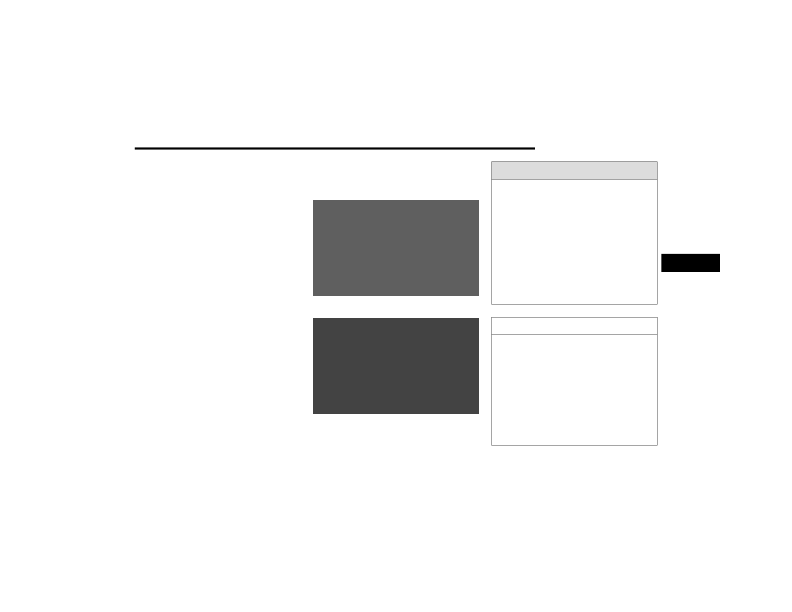
STARTING AND OPERATING
205
The TrailCam view will stay active regardless
of the vehicle speed and time while in 4WD
Low.
Cleaning The TrailCam
Press and hold the “Clean Camera” soft button
located on the TrailCam view to wash the
TrailCam. Washer fluid will stop when the
button is released.
The camera can be washed up to 20 seconds
at a time while holding the button.
The “Clean Camera” system is not available
when windshield washing is in process.
When enabled, active dynamic Tire Lines are
projected on the ground plane of the TrailCam
view based on the steering wheel position.
REFUELING THE VEHICLE — GASOLINE
ENGINE (IF EQUIPPED)
F
UEL
F
ILLER
C
AP
The fuel filler cap is located on the left side of
the vehicle. To access the fuel filler cap, push
on the fuel filler door to unlatch it. To close the
fuel filler door, push on it a second time. If the
fuel filler cap is lost or damaged, be sure the
replacement cap is the correct one for this
vehicle.
Fuel Filler Door
Fuel Filler Cap
WARNING!
Never have any smoking materials lit in or
near the vehicle when the fuel door is open
or the tank is being filled.
Never add fuel when the engine is running.
This is in violation of most state and federal
fire regulations and may cause the
Malfunction Indicator Light (MIL) to turn on.
A fire may result if fuel is pumped into a
portable container that is inside of a
vehicle. You could be burned. Always place
fuel containers on the ground while filling.
CAUTION!
Damage to the fuel system or emission
control system could result from using an
improper fuel filler cap. A poorly fitting cap
could let impurities into the fuel system.
Also, a poorly fitting aftermarket cap can
cause the Malfunction Indicator Light (MIL)
to illuminate, due to fuel vapors escaping
from the system.
To avoid fuel spillage and overfilling, do not
“top off” the fuel tank after filling.
4
21_JT_OM_EN_USC_t.book Page 205
