
Resetting Your Jeep® Wireless Speaker; Speakerphone; Volume And Playback Control- Page 75
2021 Jeep Gladiator Owner's Manual
Table of Contents
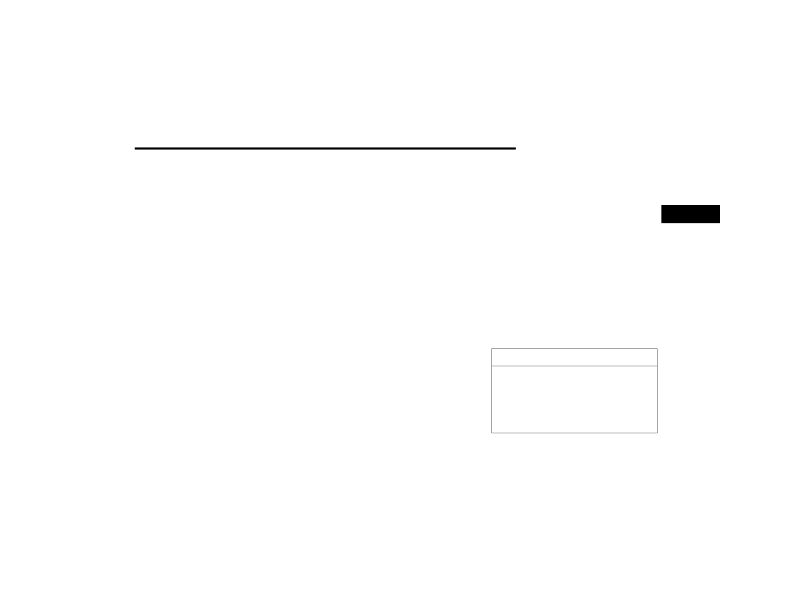
GETTING TO KNOW YOUR VEHICLE
73
The Jeep® wireless speaker will remember the
last eight devices it has paired with.
NOTE:
If the Jeep® wireless speaker is left on with an
inactive Bluetooth® connection for 30 minutes,
it will automatically turn off. The Jeep® wireless
speaker can be turned on again by pressing and
holding the power button for 2-3 seconds.
Resetting Your Jeep® Wireless Speaker
To reset the Jeep® wireless speaker to its
original factory setting, press and hold the reset
button under the back cover for 8-10 seconds.
Speakerphone
The speakerphone feature can be used by
pressing the “Voice Control” button on the
Jeep® wireless speaker. This feature can be
used to answer and end calls over the
speakerphone.
Volume And Playback Control
Volume can be increased or decreased by
briefly pressing the + button or - button. When
the maximum volume is reached, an audio cue
will sound.
To skip to the next track, press and hold
the + button. To go to the previous track, press
the - button.
Qualcomm TrueWireless™ Stereo
A feature of the Jeep® wireless speaker is being
able to pair two Jeep® wireless speakers
together for Qualcomm TrueWireless™ Stereo.
This feature allows for two Jeep® wireless
speakers to play left and right stereo sound.
Below are the steps needed for Qualcomm
TrueWireless™ Stereo:
1. Push and hold the power button on both
Jeep® wireless speakers until both
speakers turn on.
2. Place both speakers into Qualcomm
TrueWireless™ Stereo pairing mode. This
can be achieved by pressing and holding
the Battery Status button on both speakers
until an audio notification is heard from
both speakers.
3. Connect one of the Jeep® wireless
speakers to the Bluetooth® source. Refer to
previous section “Phone & Bluetooth®
Pairing” for additional information.
4. Once the Jeep® wireless speaker is
connected to the Bluetooth® device, audio
will be played from both speakers.
NOTE:
While in Qualcomm TrueWireless™ Stereo
mode, the volume will not have independent
speaker control. Pushing the Up or Down
Volume button on either Jeep® wireless
speaker will affect the audio output on both, as
well as volume adjustments on the Bluetooth®
device.
Waterproof Features
The Jeep® wireless speaker is IP67 waterproof
certified with design in mind to withstand
rainfall, waterjets, splashing or submerged in
up to 3 ft (1 m) of water for up to 30 minutes.
CAUTION!
Ensure the Jeep® Wireless Speaker is
prepared for use in wet environments by
removing all cable connections and making
sure all port covers are sealed tightly. If the
cover is not secured properly, the Jeep®
Wireless Speaker may sustain water damage.
2
21_JT_OM_EN_USC_t.book Page 73
Detailed Information for 2021 Jeep Gladiator Owner's Manual
Lists of information found in 2021 Jeep Gladiator Owner's Manual - Page 75
- 1. Push and hold the power button on both Jeep® wireless speakers until both speakers turn on.
- 2. Place both speakers into Qualcomm TrueWireless™ Stereo pairing mode.
- 3. Connect one of the Jeep® wireless speakers to the Bluetooth® source.
- 4. Once the Jeep® wireless speaker is connected to the Bluetooth® device, audio will be played from both speakers.
