
Camera- Page 242
2021 Jeep Gladiator Owner's Manual
Table of Contents
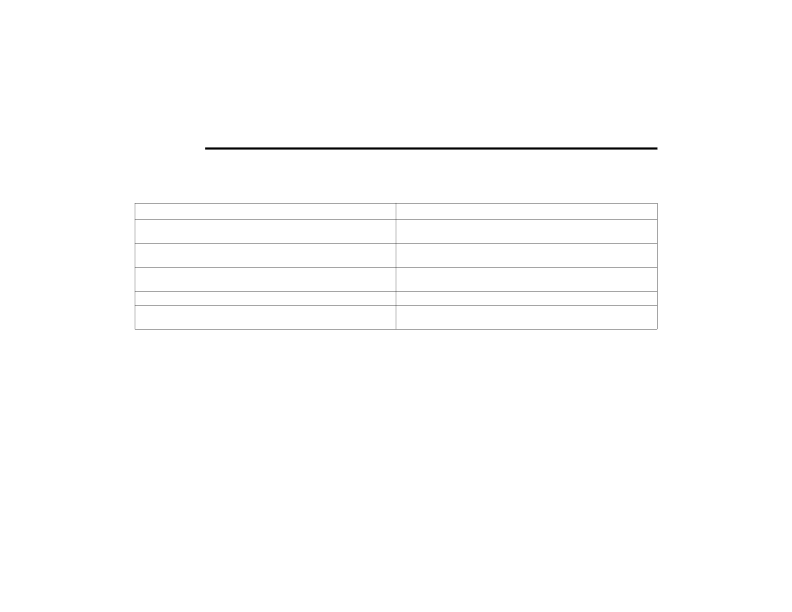
240
MULTIMEDIA
Camera
When the Camera button is pressed on the touchscreen, the system displays the options related to the vehicle’s camera features.
Setting Name
Description
ParkView Backup Camera Delay
This setting will add a timed delay to the ParkView Backup Camera when
shifting out of REVERSE.
Active ParkView Backup Camera Guidelines
This setting will turn the Active ParkView Backup Camera Guidelines on
or off.
Fixed ParkView Backup Camera Guidelines
This setting will turn the Fixed ParkView Backup Camera Guidelines on
or off.
Front Camera Gridlines
This setting will turn the Front Camera Gridlines on or off.
Auto Launch Off-Road+
This setting will determine the behavior when the Off-Road feature is
activated. The options are “Off”, “Forward Camera”, and “Off Road”.
21_JT_OM_EN_USC_t.book Page 240
