
Stop/Start System — If Equipped; Operating Tips Chart; INTERIOR STORAGE AND EQUIPMENT- Page 67
2021 Jeep Gladiator Owner's Manual
Table of Contents
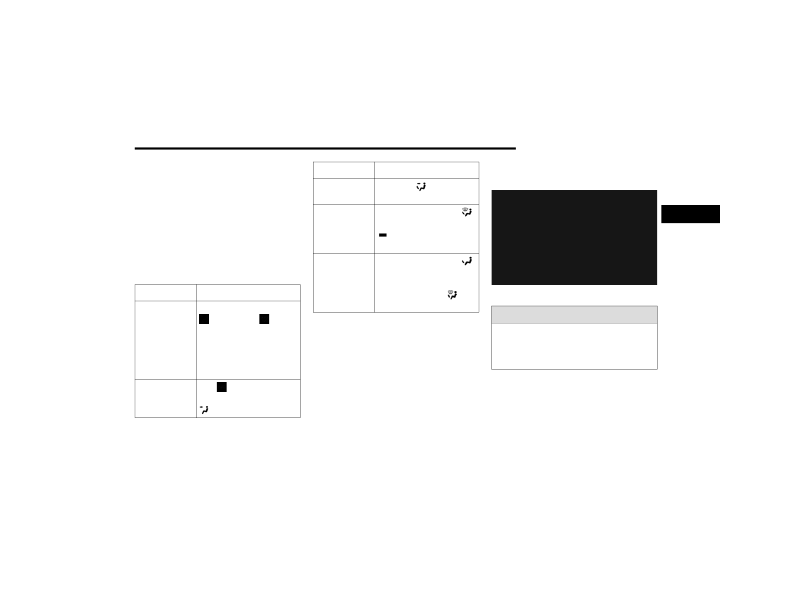
GETTING TO KNOW YOUR VEHICLE
65
Stop/Start System — If Equipped
While in an Autostop, the Climate Control
system may automatically adjust airflow to
maintain cabin comfort. Customer settings will
be maintained upon return to an engine running
condition.
Operating Tips Chart
NOTE:
The below chart is for Manual Override Opera
-
tion, otherwise run in AUTO.
INTERIOR STORAGE AND EQUIPMENT
S
TORAGE
Glove Compartment
The glove compartment is located on the
passenger side of the instrument panel.
To open the glove compartment, pull the
release handle.
Glove Compartment Release Handle
WEATHER
CONTROL SETTINGS
Hot Weather
And Vehicle
Interior Is
Very Hot
Set the mode control to
(Panel Mode), (MAX
A/C) on, and blower on high.
Roll down the windows for a
minute to flush out the hot
air. Adjust the controls as
needed to achieve comfort.
Warm Weather
Turn (A/C) on and set
the mode control to
(Panel Mode).
Cool Sunny
Operate in (Bi-Level
Mode).
Cool & Humid
Conditions
Set the mode control to
(Mix Mode) and turn on
(A/C) to keep windows
clear.
Cold Weather
Set the mode control to
(Floor Mode). If windshield
fogging starts to occur,
move the control to (Mix
Mode).
WEATHER
CONTROL SETTINGS
WARNING!
Do not operate this vehicle with the glove
compartment in the open position. Driving
with the glove compartment open may result
in injury in a collision.
2
21_JT_OM_EN_USC_t.book Page 65
