
AUX Switches — If Equipped; Key Off Options/Engine Off Options- Page 248
2021 Jeep Gladiator Owner's Manual
Table of Contents
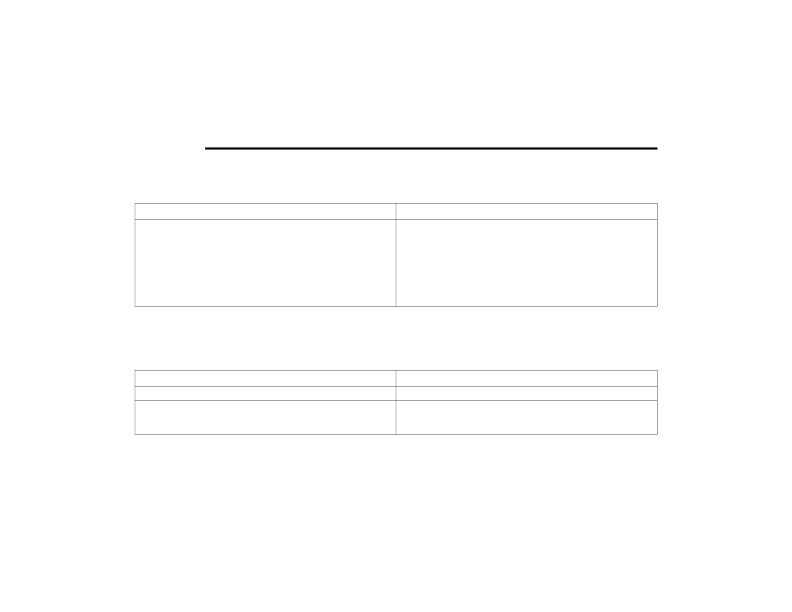
246
MULTIMEDIA
AUX Switches — If Equipped
Key Off Options/Engine Off Options
When the AUX button is pressed on the touchscreen, the system displays the options related to the four vehicle AUX switches:
Setting Name
Description
AUX 1-4
This setting will adjust the type and power source for the four vehicle AUX
switches. There are two types: “Latching” and “Momentary”. The power
source for the AUX switches can either be set to run off the “Battery” or
from the “Ignition”. In addition to setting the type and power source, you
can set if the vehicle will recall the previous state at which the AUX
switches were set. The Recalled Last State setting can be set to “On” or
“Off”. Last state conditions are met only if the type is set to Latching and
the power source is set to Ignition.
When the Key Off Options/Engine Off Options button is pressed on the touchscreen, the system displays the options related to vehicle shutoff. These
settings will only activate when the ignition is set to OFF.
Setting Name
Description
Easy Exit Seat
This setting adjusts the seats to make exiting the vehicle easier.
Engine Off Power Delay
This setting will keep certain electrical features running after the engine
is turned off. When any door is opened, the electronics will deactivate.
The available settings are “0 sec”, “45 sec”, “5 min”, and “10 min”.
21_JT_OM_EN_USC_t.book Page 246
