
Phone; Music- Page 288
2021 Jeep Gladiator Owner's Manual
Table of Contents
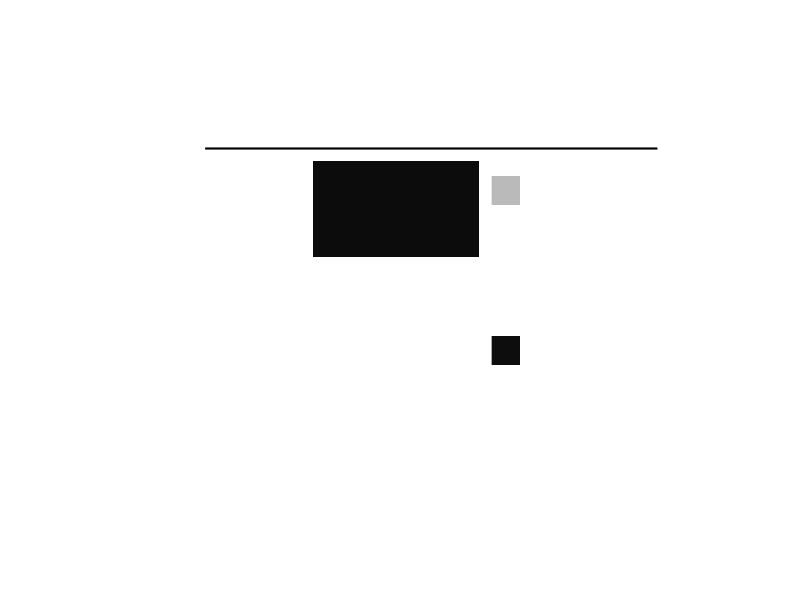
286
MULTIMEDIA
To use Apple CarPlay®, make sure you are
using iPhone® 5 or later, have Siri enabled in
Settings, ensure your iPhone® is unlocked for
the very first connection only, and then use the
following procedure:
1. Connect your iPhone® to one of the media
USB ports in your vehicle.
NOTE:
Be sure to use the factory-provided Lightning
cable that came with your phone, as after
-
market cables may not work.
2. Once the device is connected and
recognized, the Phone icon on the drag &
drop menu bar changes to the Apple
CarPlay® Icon.
NOTE:
Apple CarPlay® is set to launch immediately.
You can also launch it by pressing the Apple
CarPlay® icon on the touchscreen.
Apple CarPlay® And LTE Data Coverage
NOTE:
To use Apple CarPlay®, make sure that cellular
data is turned on, and that you are in an area
with cellular coverage. Your data and cellular
coverage is shown on the left side of the radio
screen. Data plan rates apply.
Once Apple CarPlay® is up and running on your
Uconnect system, the following features can be
utilized using your iPhone’s® data plan:
Phone
Music
Messages
Maps
Phone
With Apple CarPlay®, push and hold
the VR button on the steering wheel to
activate a Siri voice recognition
session. You can also press and hold the Home
button within Apple CarPlay® to start talking to
Siri. This allows you to make calls or listen to
voicemail as you normally would using Siri on
your iPhone®.
NOTE:
Only temporarily pushing the VR button on the
steering wheel launches a built-in Uconnect VR
session, not a Siri session, and it will not func
-
tion with Apple CarPlay®.
Music
Apple CarPlay® allows you to access
all your artists, playlists, and music
from iTunes® or any third party
application installed on your device. Using your
iPhone’s® data plan, you can also use select
third party audio apps including music, news,
sports, podcasts, and more.
21_JT_OM_EN_USC_t.book Page 286
Detailed Information for 2021 Jeep Gladiator Owner's Manual
Lists of information found in 2021 Jeep Gladiator Owner's Manual - Page 288
- 1. Connect your iPhone® to one of the media USB ports in your vehicle.
- 2. Once the device is connected and recognized, the Phone icon on the drag & drop menu bar changes to the Apple CarPlay® Icon.
