
GETTING TO KNOW YOUR VEHICLE- Page 22
2021 Jeep Gladiator Owner's Manual
Table of Contents
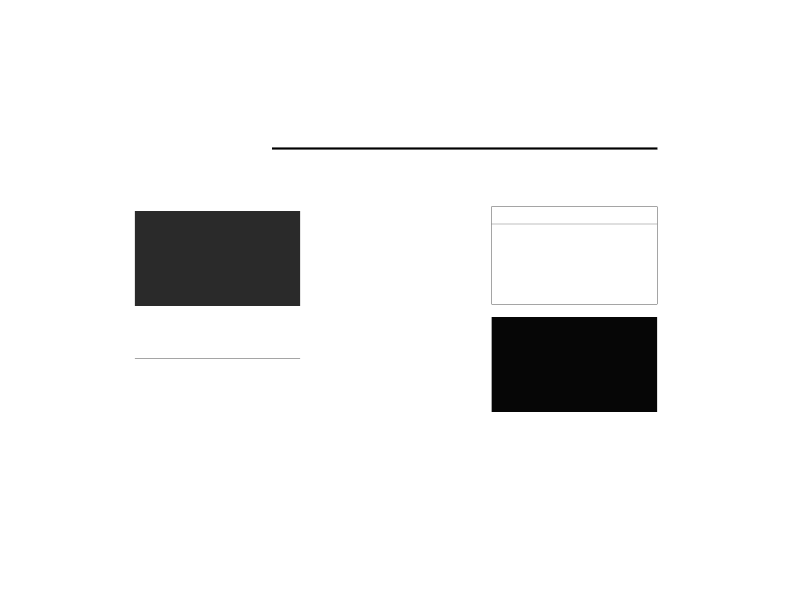
20
GETTING TO KNOW YOUR VEHICLE
The START/STOP ignition button has several
operating modes that are labeled and will
illuminate when in position. These modes are
OFF, ACC, RUN, and START.
START/STOP Ignition Button
The push button ignition can be placed in the
following modes:
OFF
The engine is stopped.
Some electrical devices (e.g. automatic
locking, alarm, etc.) are available.
ACC
Engine is not started.
Some electrical devices are available.
RUN
Driving position.
All electrical devices are available.
START
The engine will start.
NOTE:
In case the ignition switch does not change with
the push of the START/STOP ignition button, the
key fob may have a low or depleted battery. In
this situation, a backup method can be used to
operate the ignition switch.
Put the nose side of the key fob (side with the
mechanical flip key) against the START/STOP
ignition button and push to operate the ignition
switch.
Backup Starting Method
1 — OFF
2 — ACC
3 — RUN
CAUTION!
Do not use the Mechanical Key against the
START/STOP ignition button.
Do not use sharp metal objects (e.g. screw
-
driver etc.) to pry the button out of the igni
-
tion switch. This button comes as an
assembly, and is not removable. This can
damage the silicone shield.
21_JT_OM_EN_USC_t.book Page 20
