
UCONNECT INTRODUCTION- Page 254
2021 Jeep Gladiator Owner's Manual
Table of Contents
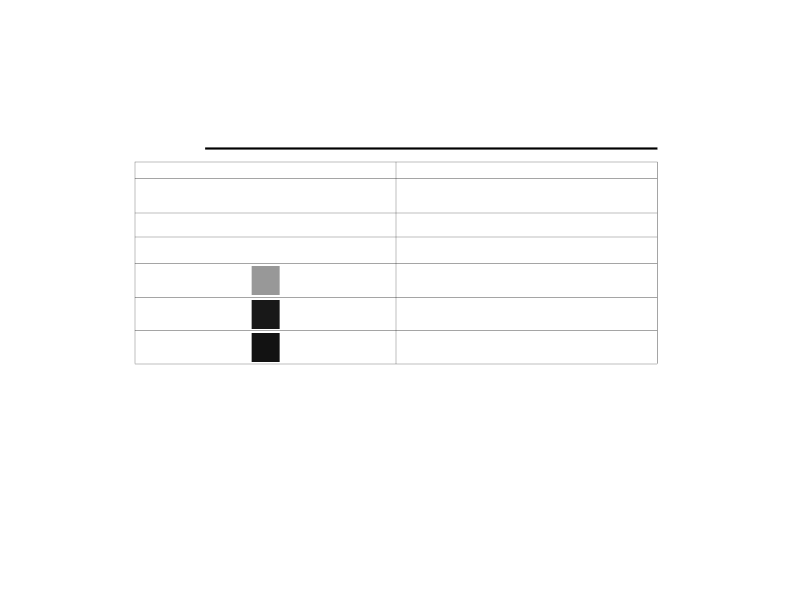
252
MULTIMEDIA
Feature
Description
Radio/Media
Press the Radio button or Media button to enter Radio Mode/Media
Mode and access the radio functions and external audio sources
Phone
Press the Phone button to enter Phone Mode and access the hands-free
Settings
Press the Settings button to access the Uconnect Settings
Push the Enter/Browse button on the faceplate to accept a highlighted
selection on the screen. Rotate the Tune/Scroll rotary knob to scroll
through a list or tune a radio station.
Push the Screen Off button on the faceplate to turn the screen on or off.
Push the Mute button on the faceplate to turn the audio of the radio
system off. Push it again to turn the audio back on.
21_JT_OM_EN_USC_t.book Page 252
Detailed Information for 2021 Jeep Gladiator Owner's Manual
Lists of information found in 2021 Jeep Gladiator Owner's Manual - Page 254
- 55. Phone Press the Phone button to enter Phone Mode and access the hands-free phone system Ú page 269.
- 34. Push the Enter/Browse button on the faceplate to accept a highlighted selection on the screen.
