
Retainer Plate; ring or fan, etc..; Bearing on Drive End Side- Page 731
Kubota L3560 Owners Manual
Table of Contents
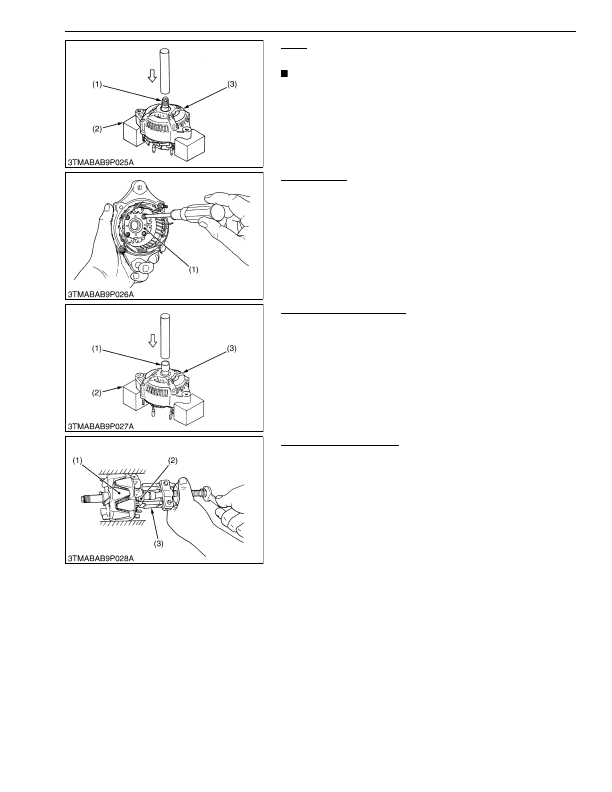
ELECTRICAL SYSTEM
L3560, L4060, L4760, L5060, L5460, L6060, WSM
9-S93
Rotor
1. Press out the rotor (1) from drive end frame (3).
IMPORTANT
• Be very careful not to drop the rotor and damage the slip
ring or fan, etc..
9Y1210824ELS0154US0
Retainer Plate
1. Remove the four screws holding the retainer plate, and remove
the retainer plate (1).
9Y1210824ELS0155US0
Bearing on Drive End Side
1. Press out the bearing from drive end frame (3) with a press and
jig (1).
9Y1210824ELS0156US0
Bearing at Slip Ring Side
1. Lightly secure the rotor (1) with a vise to prevent damage, and
remove the bearing (2) with a puller (3).
9Y1210824ELS0157US0
(1) Rotor
(2) Block
(3) Drive End Frame
(1) Retainer Plate
(1) Jig
(2) Block
(3) Drive End Frame
(1) Rotor
(2) Bearing
(3) Puller
KiSC issued 03, 2016 A
Detailed Information for Kubota L3560 Owners Manual
Lists of information found in Kubota L3560 Owners Manual - Page 731
- 1. Press out the rotor (1) from drive end frame (3).
- 1. Remove the four screws holding the retainer plate, and remove the retainer plate (1).
- 1. Press out the bearing from drive end frame (3) with a press and jig (1).
- 1. Lightly secure the rotor (1) with a vise to prevent damage, and remove the bearing (2) with a puller (3).
- Be very careful not to drop the rotor and damage the slip ring or fan, etc.
