
(2) Mode "A" (Test Mode); Transmission Model; Details of Mode- Page 655
Kubota L3560 Owners Manual
Table of Contents
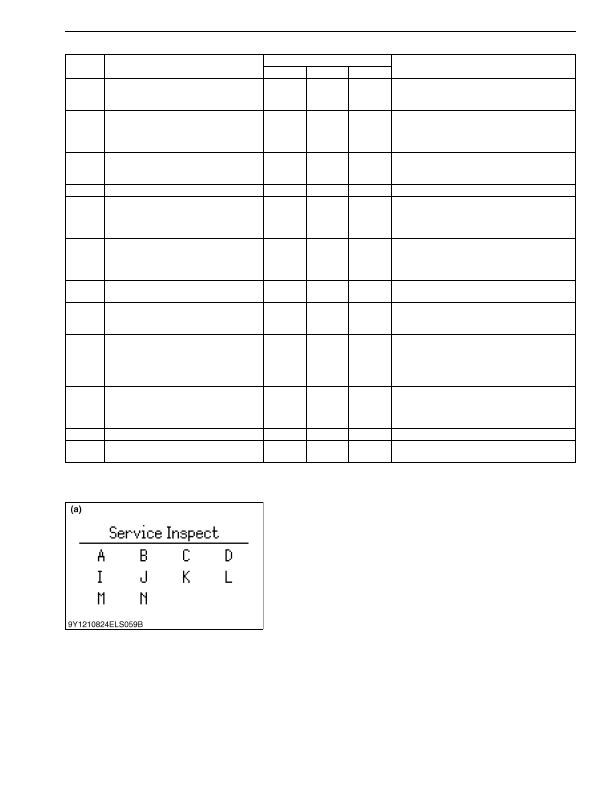
ELECTRICAL SYSTEM
L3560, L4060, L4760, L5060, L5460, L6060, WSM
9-S17
(Continued)
9Y1210824ELS0011US0
(2) Mode "A" (Test Mode)
1. While holding down the display mode switch, turn on the main
switch.
2. Mode selection display
(a)
is indicated on the LCD.
3. Press the display mode switch. The buzzer rings and the
marked display moves.
4. Select the Mode
"A"
.
5. Hold down the display mode switch for more than 2 seconds.
6. Some information is displayed.
7. Each time the display mode switch is pressed, the display item
changes, from
"Display 1"
to
"Display 5"
with the buzzer
sound as follow.
8. Turn off the main switch.
(To be continued)
Mode
Details of Mode
Transmission Model
Contents and Necessary Situation
Manual
GST
HST
A
Test Mode
For the checking the sensors voltage or engine and
PTO revolution or exhaust gas temperature is
required.
B
Traveling Speed Coefficient Input Mode
For Inputting the operation coefficient of traveling
speed to Intellipanel.
When the Intellipanel is replaced or changed.
When the tire size is changed.
C
PTO Coefficient Number Input Mode
For Inputting the operation coefficient number of
PTO to Intellipanel.
When the Intellipanel is replaced or changed.
D
Error Information Reset Mode
For deleting the error information.
E
GST Lever Sensor Fine-adjustment Mode
For setting the Neutral position of GST lever sensor
(Input the sensor information to main ECU).
When the GST lever sensor is replaced or changed.
When the main ECU is replaced or changed.
F
GST Valve Fine-adjustment Mode
For setting the function of proportional reducing
valve (Input the valve information to main ECU).
When the GST valve is replaced or changed.
When the main ECU is replaced or changed.
G
GST Shift shock Fine-adjustment Mode
For adjusting the clutch engaging interval.
When the shifting shock is not comfortable.
J
Speed Unit Input Mode
For inputting the unit of traveling speeds to
Intellipanel.
When the Intellipanel is replaced or changed.
K
HST Pedal, Range Shift Lever,
Fine-adjustment Mode
For setting the each sensors position (Input the
sensor information to main ECU).
When any of main ECU, HST pedal sensor,
swashplate position sensor, range gear shift sensor,
HST proportional valve is replaced or change.
L
Throttle Sensor Fine-adjustment Mode
For setting the throttle sensor (Input the sensor
information to main ECU).
When the main ECU or throttle sensor is replaced
or changed.
M
Mode for Factory
Contact your KUBOTA distributor.
N
Tractor Model Select Mode
For inputting the model of tractor to main ECU.
When the main ECU is replaced or changed.
(a) Mode Selection Display
KiSC issued 03, 2016 A
Detailed Information for Kubota L3560 Owners Manual
Lists of information found in Kubota L3560 Owners Manual - Page 655
- 1. While holding down the display mode switch, turn on the main switch.
- 2. Mode selection display (a) is indicated on the LCD.
- 3. Press the display mode switch.
- 4. Select the Mode "A" .
- 5. Hold down the display mode switch for more than 2 seconds.
- 6. Some information is displayed.
- 7. Each time the display mode switch is pressed, the display item changes, from "Display 1" to "Display 5" with the buzzer sound as follow.
- 8. Turn off the main switch.
