
(5) Mode "D" (Error Information Reset Mode) Delete the Error Information from the Electronic Instrument Panel; from the Electronic Instrument Panel; panel is replaced, this operation is required.- Page 660
Kubota L3560 Owners Manual
Table of Contents
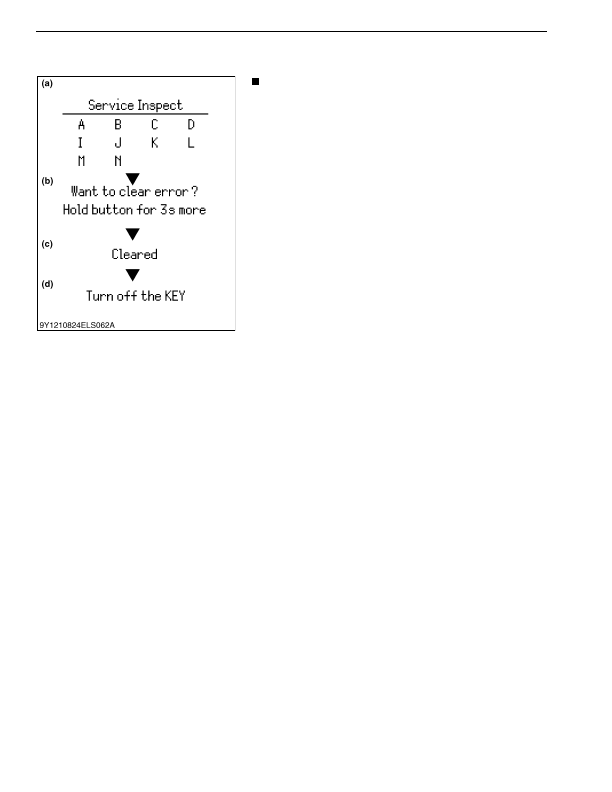
ELECTRICAL SYSTEM
L3560, L4060, L4760, L5060, L5460, L6060, WSM
9-S22
(5) Mode "D" (Error Information Reset Mode) Delete the Error Information
from the Electronic Instrument Panel
NOTE
• When the tire size is changed or electronic instrument
panel is replaced, this operation is required.
1. While holding down the display mode switch, turn on the main
switch.
2. Mode selection display
(a)
is indicated on the LCD.
3. Press the display mode switch. The buzzer rings and the
marked display moves.
4. Select the Mode
"D"
.
5. Hold down the display mode switch for more than 2 seconds.
6.
"Want to clear error? Hold button for 3s more"
is displayed
(b)
.
7. Hold down the display mode switch for more than 3 seconds to
delete the error information.
8.
"Cleared"
is displayed
(c)
.
The electronic instrument panel memory has been reset
correctly.
9.
"Turn off the KEY"
is displayed
(d)
.
Turn off the main switch.
9Y1210824ELS0015US0
(a) Mode Selection Display
(b) Resetting Display
(c) Confirmation Display
(d) Correct Preserving Display
KiSC issued 03, 2016 A
Detailed Information for Kubota L3560 Owners Manual
Lists of information found in Kubota L3560 Owners Manual - Page 660
- 1. While holding down the display mode switch, turn on the main switch.
- 2. Mode selection display (a) is indicated on the LCD.
- 3. Press the display mode switch.
- 4. Select the Mode "D" .
- 5. Hold down the display mode switch for more than 2 seconds.
- 6. "Want to clear error?
- 7. Hold down the display mode switch for more than 3 seconds to delete the error information.
- 8. "Cleared" is displayed (c) .
- 9. "Turn off the KEY" is displayed (d) .
- When the tire size is changed or electronic instrument panel is replaced, this operation is required.
FAQ (Frequently Asked Questions) for Kubota L3560 Owners Manual - Page 660
- Hold down the display mode switch for more than 2 seconds. 6. "Want to clear error?
